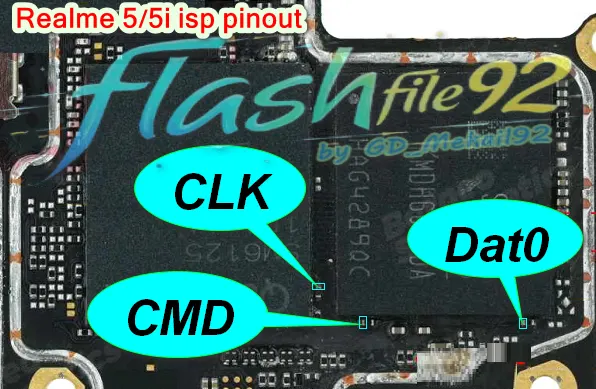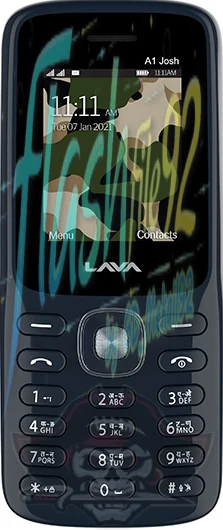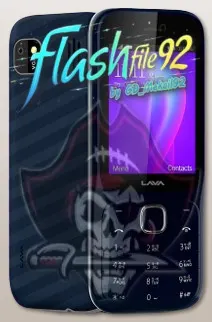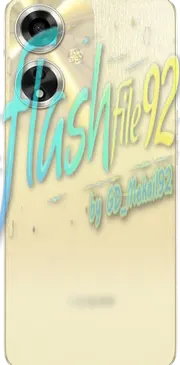Realme 5 Isp Pinout
Realme 5 rmx1911 isp EMMC Pinout for Flashing

Realme 5 ISP Pinout – Complete Guide for Flashing and EMMC Repair
Realme 5 ISP Pinout is essential for professionals working on flashing firmware, repairing EMMC, and bypassing FRP locks. This guide provides a tested Realme 5 EMMC pinout for seamless device repairs.
What is ISP Pinout?
In-System Programming (ISP) pinout allows direct communication with the device’s EMMC storage. The Realme 5 ISP pinout helps in flashing, data recovery, and boot repair without soldering or additional tools.
Realme 5 ISP Pinout Image Download
Below is the tested Realme 5 EMMC pinout image for easy reference during repairs:
Click Below If want download and save For Future
How to Use Realme 5 ISP Pinout for Flashing
- Power off the Realme 5 device.
- Open the device back cover and locate the Realme 5 ISP pinout on the motherboard.
- Connect the ISP points to the EMMC tool.
- Use the appropriate flashing tool to perform the firmware flash or EMMC repair.
Benefits of Realme 5 ISP Pinout
The Realme 5 ISP pinout allows:
- Flashing stock firmware directly.
- Bypassing FRP locks.
- Repairing dead or unbrick devices.
- fixing hang on Logo
Using the correct Realme 5 ISP pinout is crucial for safe and successful repairs.
For more flash files, pinouts, and mobile repair solutions, visit FlashFile92.com. Stay updated with our latest tools and firmware downloads!