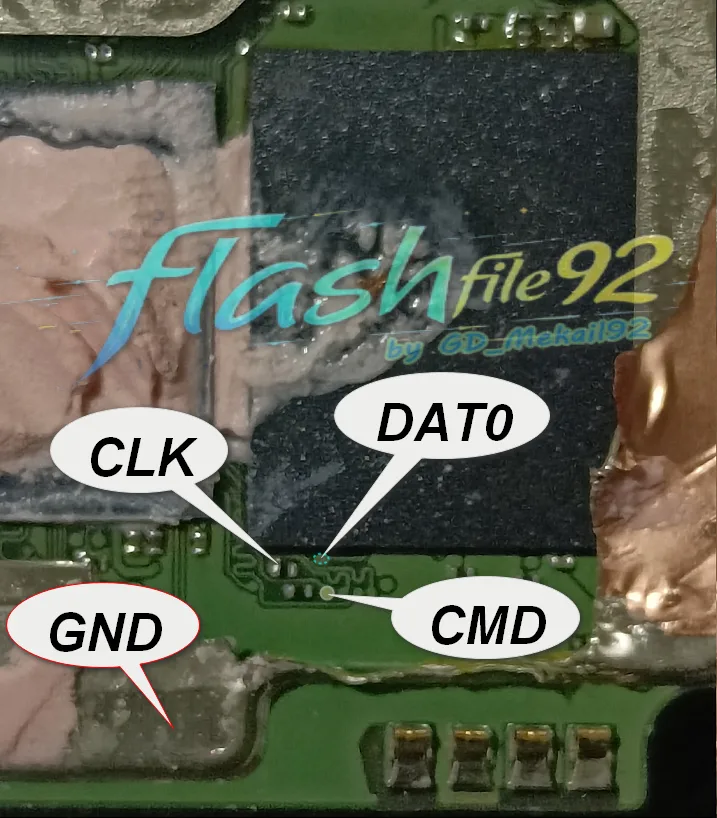vivo y02t isp pinout-PD2236F
Image Can Be download From Below Link
https://i.postimg.cc/qRwbtdfr/Y02t-PD2236-F-Isp-Pinout.jpg
Vivo Y02T ISP Pinout | Test Point for EMMC & UFS Repair
Looking for the Vivo Y02T ISP Pinout? If your device is dead, stuck in boot loop, FRP locked, or needs EMMC/UFS repair, the ISP pinout method can help you fix it. This guide provides tested ISP points for the Y02T motherboard, which can be used for flashing, unlocking, and repairing your device.
What is an ISP Pinout in Vivo Y02T?
ISP (In-System Programming) pinout allows direct communication with the EMMC/UFS storage chip using tools like Easy JTAG, UFI Box, or Medusa Pro. This method helps with flashing firmware, removing FRP locks, unbricking the device, and repairing corrupted storage chips
Uses of Vivo Y02T ISP Pinout
- Bypass FRP (Factory Reset Protection) lock
- Remove user locks & pattern locks
- Repair boot issues & unbrick the device
- Flash stock firmware using ISP connection
- Backup & restore **EMMC/UFS chip data**
How to Use ISP Pinout for Vivo Y02T?
- Disassemble the device carefully and locate the ISP pinout on the motherboard.
- Connect the ISP points to a programming box like Easy JTAG, UFI Box, or Medusa Pro
- Connect the device to the PC via a **USB cable**.
- Use a flashing tool to write firmware, remove FRP, or repair the device**.
- Once done, remove the connections and reassemble the phone.
Required Tools & Drivers
- **Easy JTAG, UFI Box, or Medusa Pro**
- Vivo USB Drivers
- Stock Firmware (Optional for full flashing)
Warning & Disclaimer
Note: Using ISP pinouts requires technical expertise ,We are not responsible for any damage to your device. Proceed at your own risk.
The Vivo Y02T ISP Pinout helps you remove FRP, flash firmware, and repair EMMC/UFS chip. If your device is bricked or FRP locked, using the **ISP method** with tools like UFI Box or Easy JTAG can restore it.
For more tested ISP pinouts, visit FlashFile92.com!