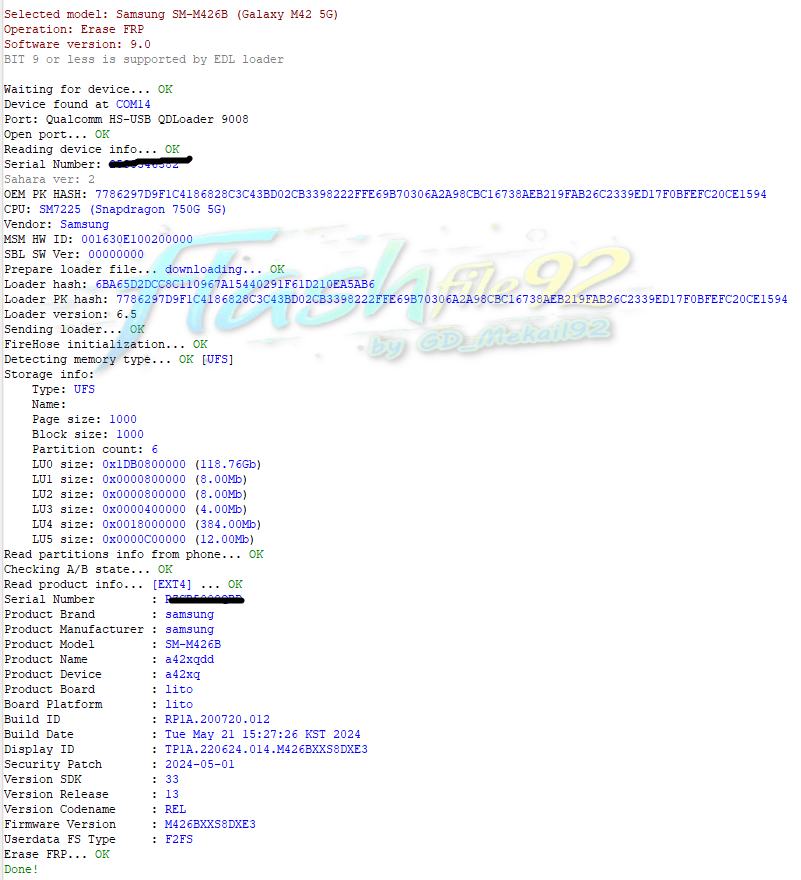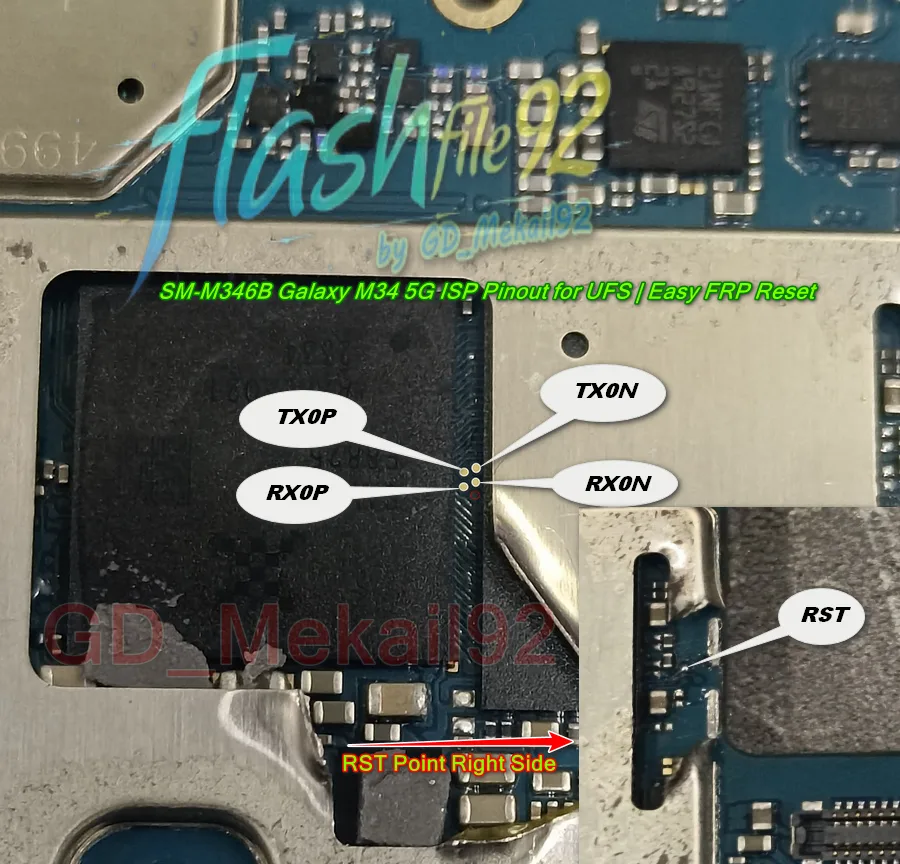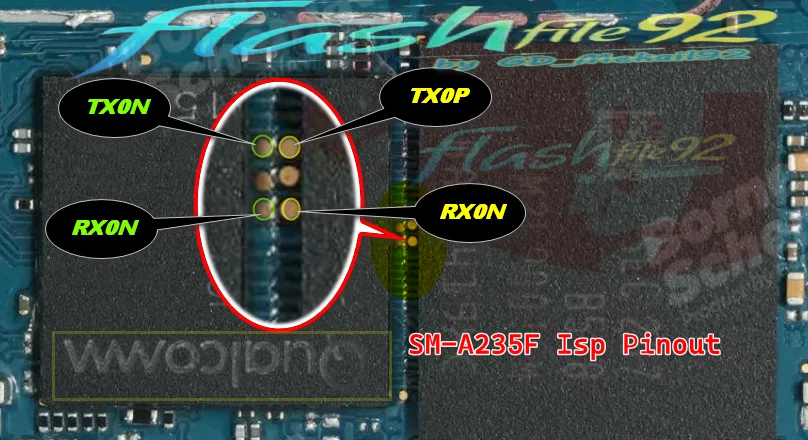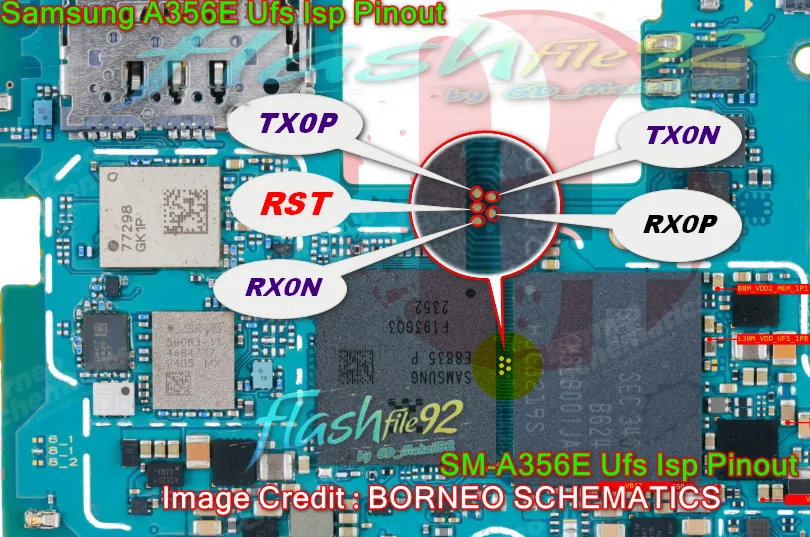SM-M426B Samsung M42 Binary-8 FRP Remove Done
Via Z3X Pandora Box

Model: Samsung Galaxy M42 5G (SM-M426B)
Binary Version: U8 (Binary 8)
Status: FRP Remove Successfully Tested
If you’re stuck on a Google verification screen after resetting your Samsung Galaxy M42 5G (Model: SM-M426B) running Binary U8, this guide will help you understand the successful method used to remove FRP lock on this device. Our tested solution ensures a 100% working method for Binary 8 (U8) users.

What is FRP Lock?
FRP (Factory Reset Protection) is a security feature introduced by Google on Android 5.1 and above. It prevents unauthorized access to your phone after a factory reset unless you log in with the previously synced Google account. If you’ve forgotten your credentials, removing FRP becomes essential.
Device Info
- Device Name: Samsung Galaxy M42 5G
- Model Number: SM-M426B
- Android Version: 11/12 (as per Binary 8 updates)
- Security Patch: Latest supported with U8 Binary
FRP Remove Method (Binary 8)
✅ Status: FRP Remove Done Successfully
✅ Method Used: Tested with professional tools (such as Z3X Pandora Box)
✅ Condition: EDL Mode
✅ Time Taken: Under 5 minutes
Click Below To download Z3x Pandora setup(Paid Tool)
Important Notes
- This method is confirmed working for Binary 8 (U8) only [as of Tool support Till
- Ensure battery is above 50% before performing
- Use original USB cable and avoid interruptions
If your Samsung M42 5G SM-M426B is stuck on FRP lock with Binary U8, this tested method provides a fast and safe solution to bypass it. Always use professional tools and avoid untrusted methods that may brick your device.
For more tested solutions, tools, and mobile firmware, stay connected with FlashFile92.com – Your trusted source for flash files and mobile repair tools.