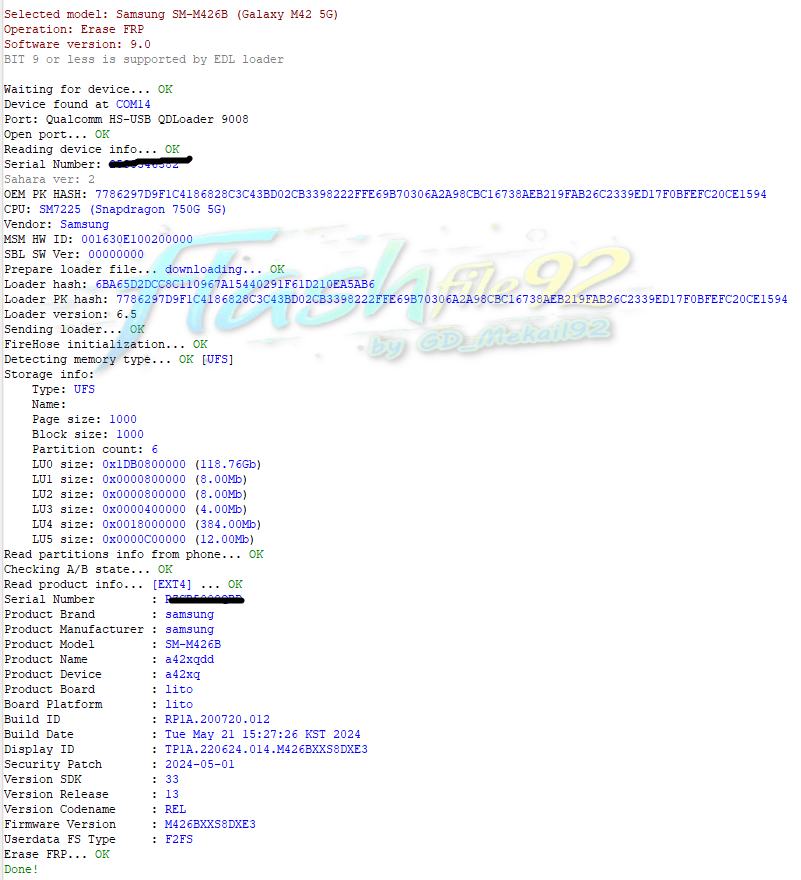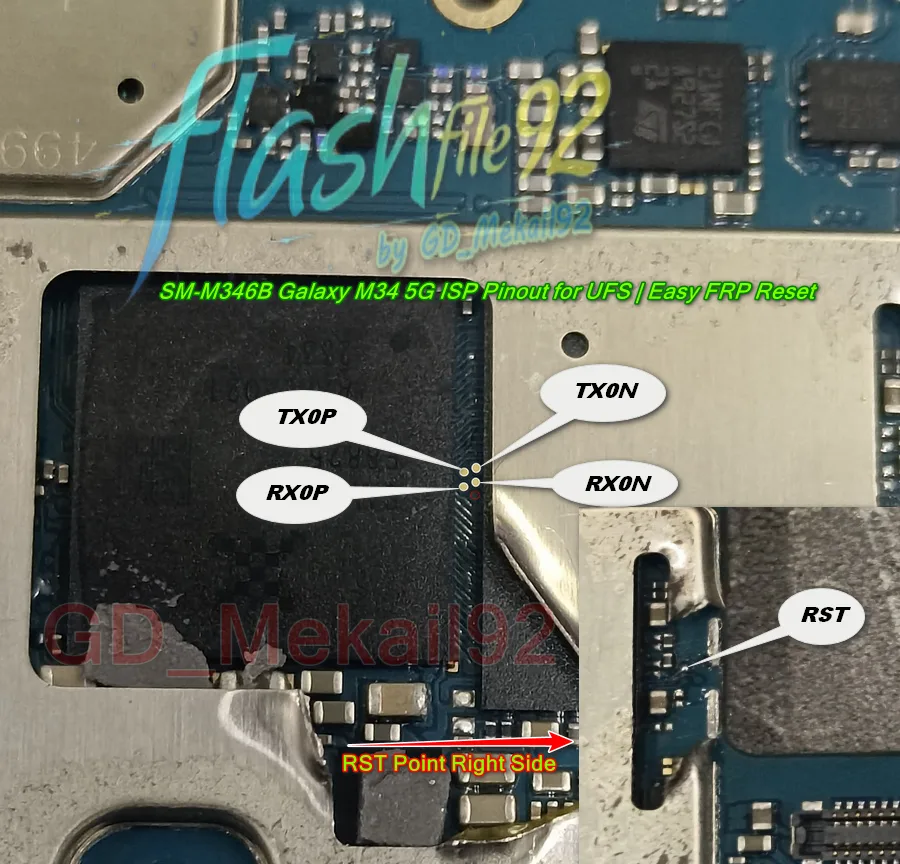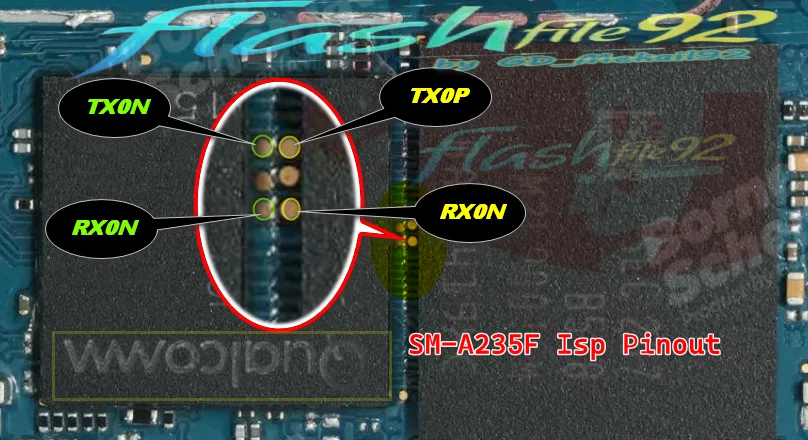Samsung M356B Test Point – EUB Test point
Click Below To Download Image
SM-M356B/Galaxy M35 5G Test Point
SM-M356B/Galaxy M35 5G Test Point EUB for FRP Remove with Chimera
Looking for the **Samsung Galaxy M35 5G SM-M356B Test Point**? If your device is stuck on **FRP lock**, you can use **EUB Test Point Mode** and remove the lock using **Chimera Tool**. This guide will help you enter **test point mode** to perform FRP removal safely.
What is a Test Point in Samsung Galaxy M35 5G?
A test point is a hardware access point on the motherboard of the device that allows users to enter **EUB Mode** or **EDL Mode** for advanced software repairs, including **FRP removal, unbricking, and firmware flashing**.
Uses of Samsung Galaxy M35 5G SM-M356B Test Point
- Bypass **FRP (Factory Reset Protection)** lock
- Unlock bootloader
- Unbrick the device
- Fix software issues and boot failures
- Enable EUB (Exynos) Mode for firmware flashing
How to Use Test Point on Samsung M35 5G for FRP Remove?
- Disassemble the device carefully and locate the **test point** on the motherboard.
- Use a **tweezer** or a **metal wire** to short the test point.
- Connect the phone to the PC via a **USB cable**.
- Open **Chimera Tool** and select **Samsung Galaxy M35 5G (SM-M356B)**.
- Choose the **FRP Remove** option and follow the on-screen instructions.
- Wait for the process to complete. Once done, the device will restart without FRP lock.
Download Samsung Galaxy M35 5G FRP Removal Files
To successfully remove **FRP lock**, ensure you have the following files:
- Chimera Tool (Latest Version)
- Samsung USB Drivers
- Stock Firmware (Optional for full flashing)
Warning & Disclaimer
Note: Using test points requires technical knowledge. **We are not responsible for any damage to your device**. Proceed with caution and at your own risk.
Conclusion
The **Samsung Galaxy M35 5G SM-M356B Test Point** is useful for **removing FRP, unbricking, and repairing boot issues**. Using **Chimera Tool**, you can successfully bypass FRP and restore your device.
For more tested test points and FRP removal guides, visit FlashFile92.com!