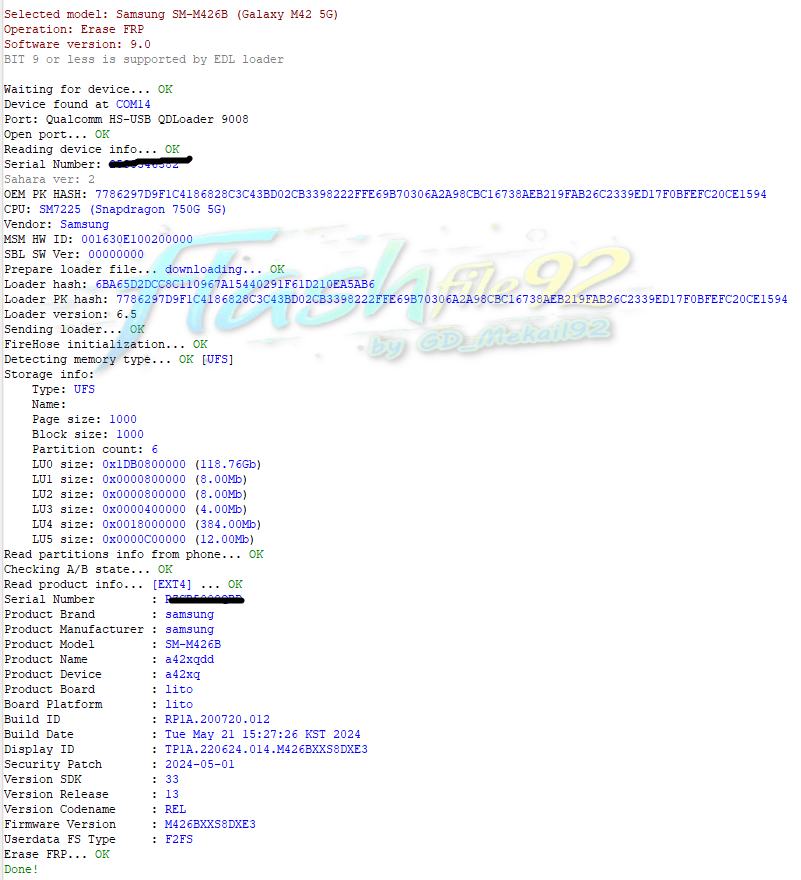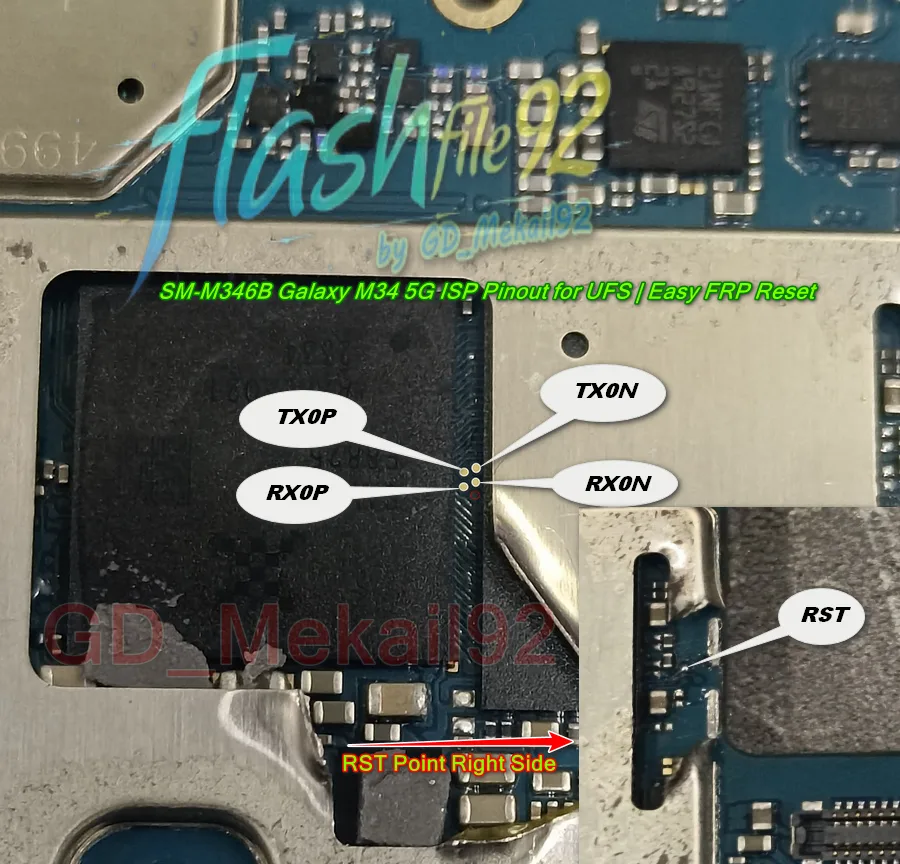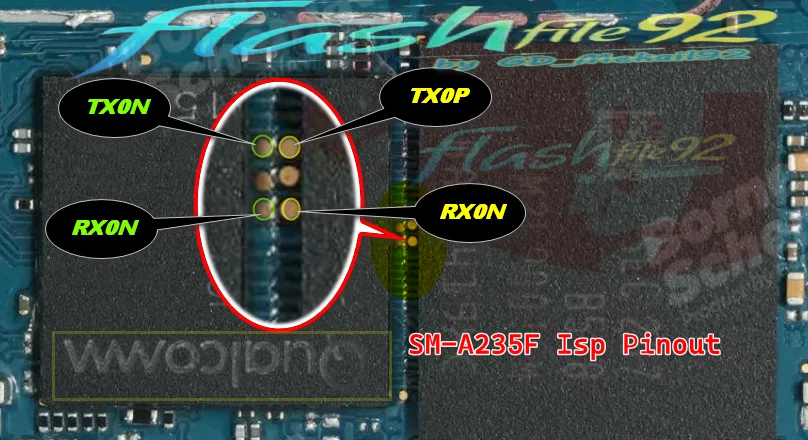Samsung Galaxy F06 5G SM-E066B Flash File Latest Firmware

Google Drive Link
Galaxy F06 5G SM-E066B INS E066BXXU1AYB3 Firmware by GD_Mekail92
Password-flashfile92
Looking for the Samsung Galaxy F06 5G SM-E066B Flash File? This official stock firmware will help you fix software issues, unbrick your device, and remove FRP locks. Download the latest Samsung F06 5G firmware and flash it using **Odin Flash Tool**.
Why Flash Samsung Galaxy F06 5G?
Flashing stock firmware can fix various issues, including:
- Bootloop or stuck on logo issues
- Unbricking a dead device
- Fixing software bugs and glitches
- Upgrading or downgrading the firmware
Samsung Galaxy F06 5G SM-E066B Firmware Details
- Device Model: Samsung Galaxy F06 5G
- Firmware Version: E066BXXU1AYB3/E066BODM1AYB3/E066BXXU1AYB3
- Android Version: Based on latest Android OS
- Chipset: (Check device variant)
- File Size: Varies (Approximately 2-5 GB)
- Flash Tool: Odin Flash Tool
How to Flash Samsung Galaxy F06 5G SM-E066B?
- Download the latest **Samsung Galaxy F06 5G firmware**.
- Extract the firmware file on your PC.
- Install **Samsung USB drivers** and **Odin Tool**.
- Boot the device into **Download Mode** (Press **Volume Down + Volume Down & Plug Usb ** ).
- Open **Odin Flash Tool** and load the firmware files.
- BL,AP,CP,CSC
- Click **Start** and wait for the process to complete.
- Once done, your device will reboot with the new firmware.
Download Samsung Galaxy F06 5G Flash File
Note: Use the official firmware download links to ensure a safe and tested file. Do not flash unsupported firmware as it may brick your device.
Disclaimer
Warning: Flashing firmware is a technical process and should be performed with caution. We are not responsible for any damage to your device. Proceed at your own risk.
Conclusion
The Samsung Galaxy F06 5G SM-E066B flash file is essential for fixing software issues and keeping your device updated. Follow the guide carefully for a successful flashing process.
For more tested flash files and firmware updates, visit FlashFile92.com!