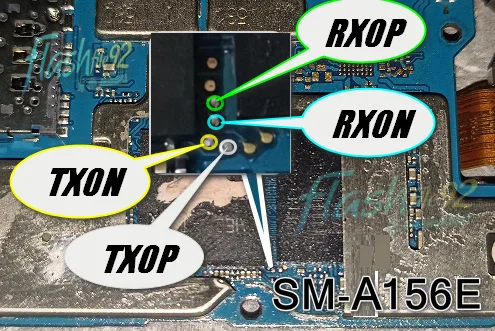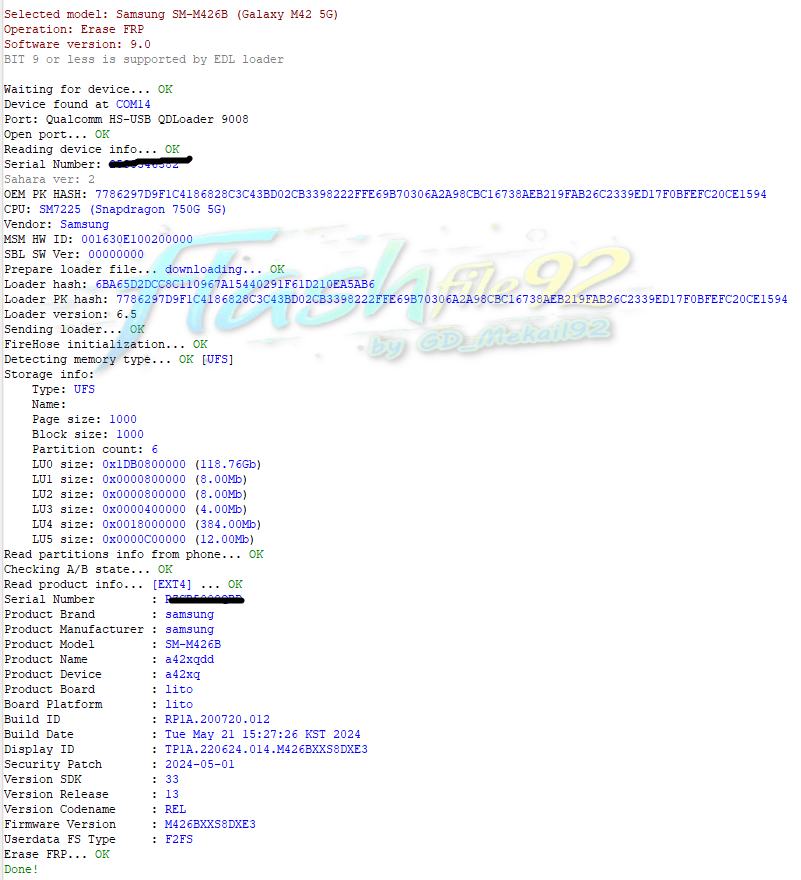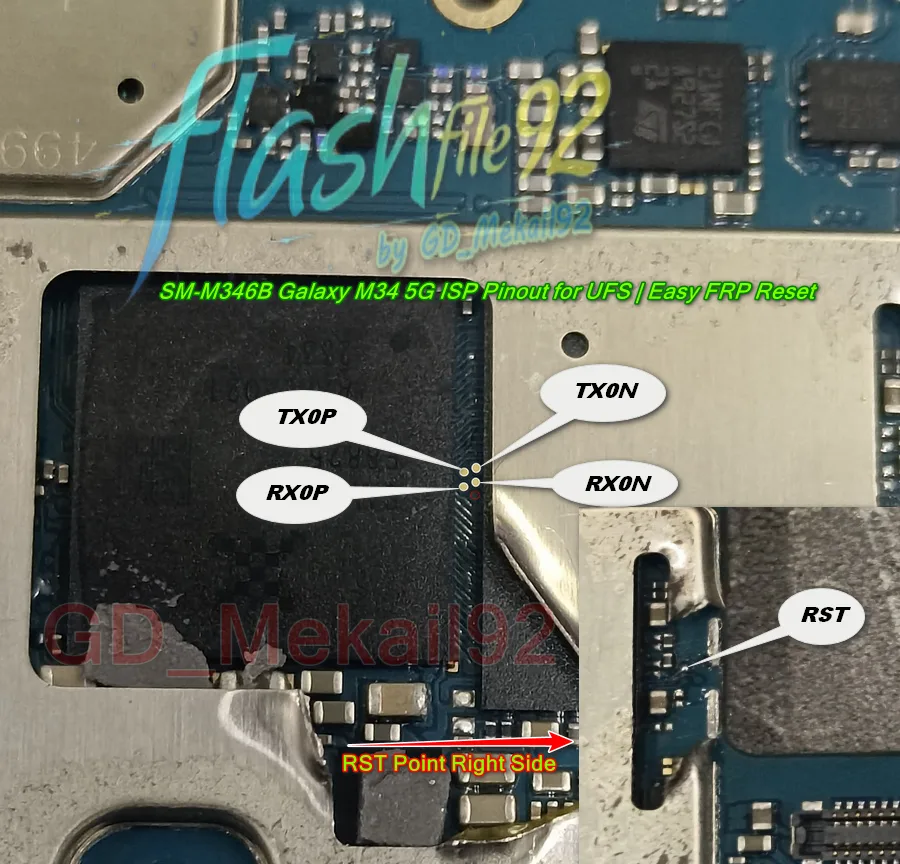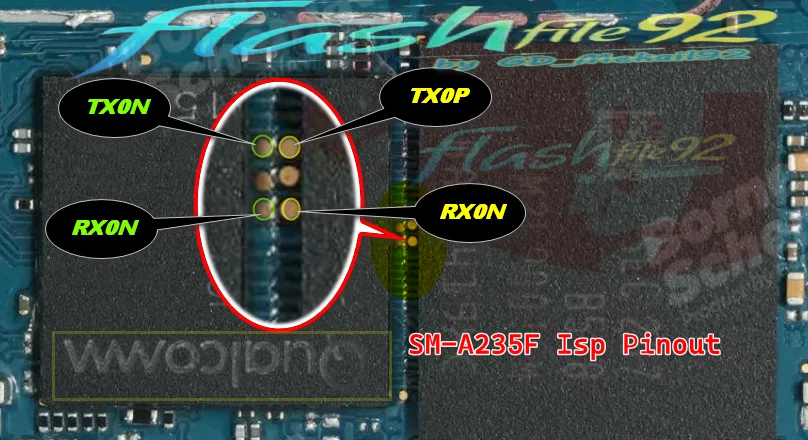Samsung A15 5G SM-A156E ISP Pinout | UFS Pinout For FRP Remove

Samsung A15 5G SM-A156E ISP Pinout is essential for mobile repair professionals looking to perform advanced-level flashing, FRP unlocking, or unbricking tasks. This guide provides the complete UFS test point diagram for connecting your device to UFI Box or Easy JTAG.
📱 Device Information:
- Device Name: Samsung Galaxy A15 5G
- Model: SM-A156E
- Chipset: MediaTek Dimensity
- Storage Type: UFS
📌 Samsung A15 SM-A156E UFS ISP Pinout Image:
Refer to the image below to locate the exact ISP test points on the Samsung A15 5G motherboard. Use this pinout to make hardware-level connections for flashing or data repair Or For FRP Remove.

For Download HD Image Click here :samsung sm-A156e Isp Pinout Latest Frp Remove
🛠 How to Use Samsung A15 ISP Pinout:
- Disassemble your Samsung A15 5G device carefully.
- Locate the test points shown in the above diagram.
- Use jumper wires to connect the points to your UFI Box or Easy JTAG.
- Start the software and detect the UFS storage.
- Perform tasks such as flashing firmware, FRP bypass, or dead boot repair.
⚠️ Warning:
Using ISP pinout requires professional skills. Wrong connections can damage the motherboard. Always verify your connections before applying power to the board.
The Samsung A15 5G SM-A156E ISP Pinout provided here is tested and verified. It can help mobile repair engineers to unlock, flash, or recover dead devices using UFS interface. For best results, use original tools and ensure clean soldering.
For more test points and flash file support, visit FlashFile92.com regularly.