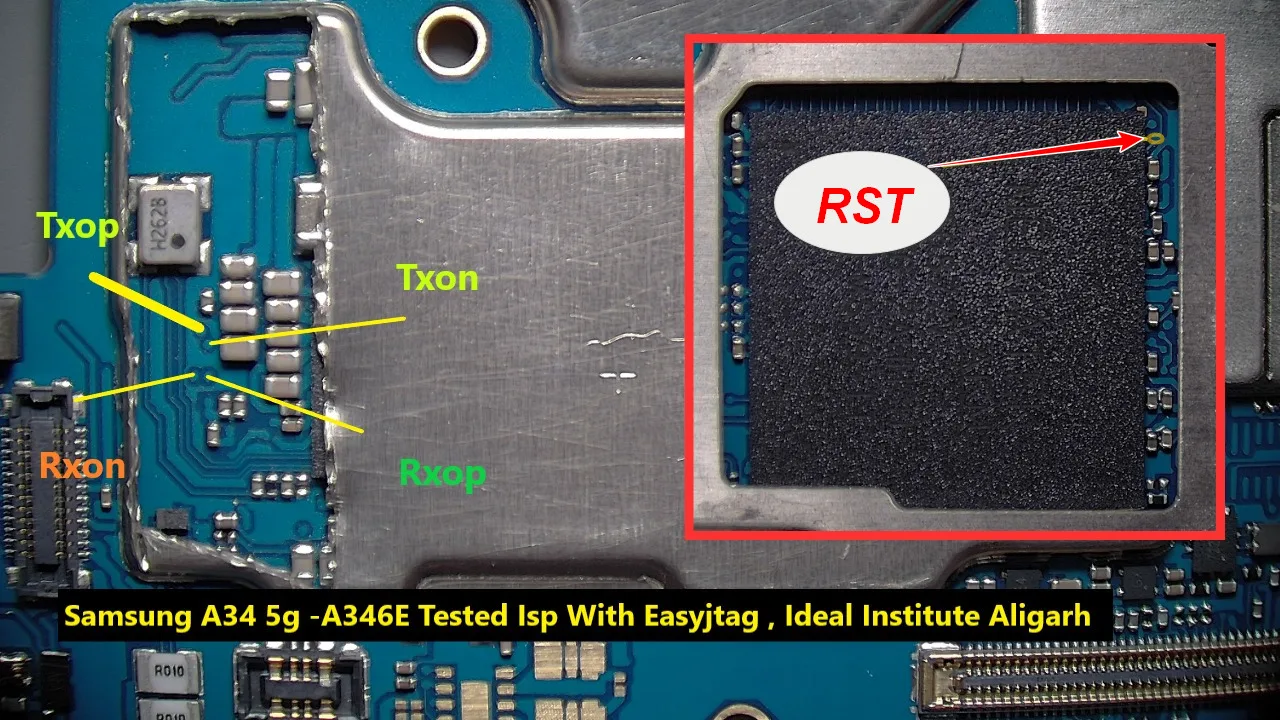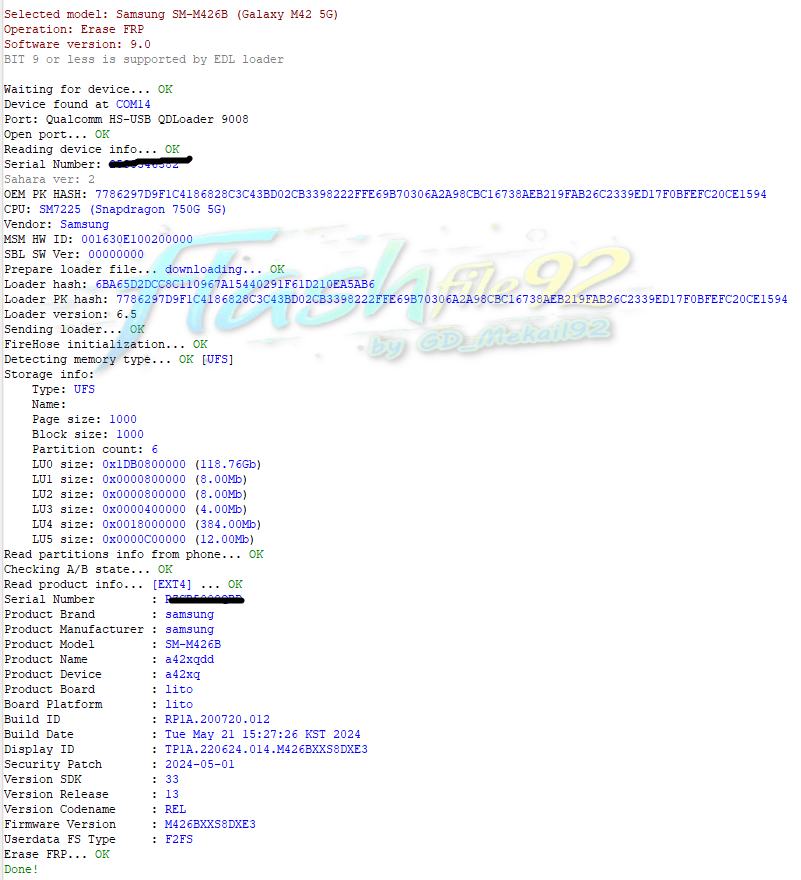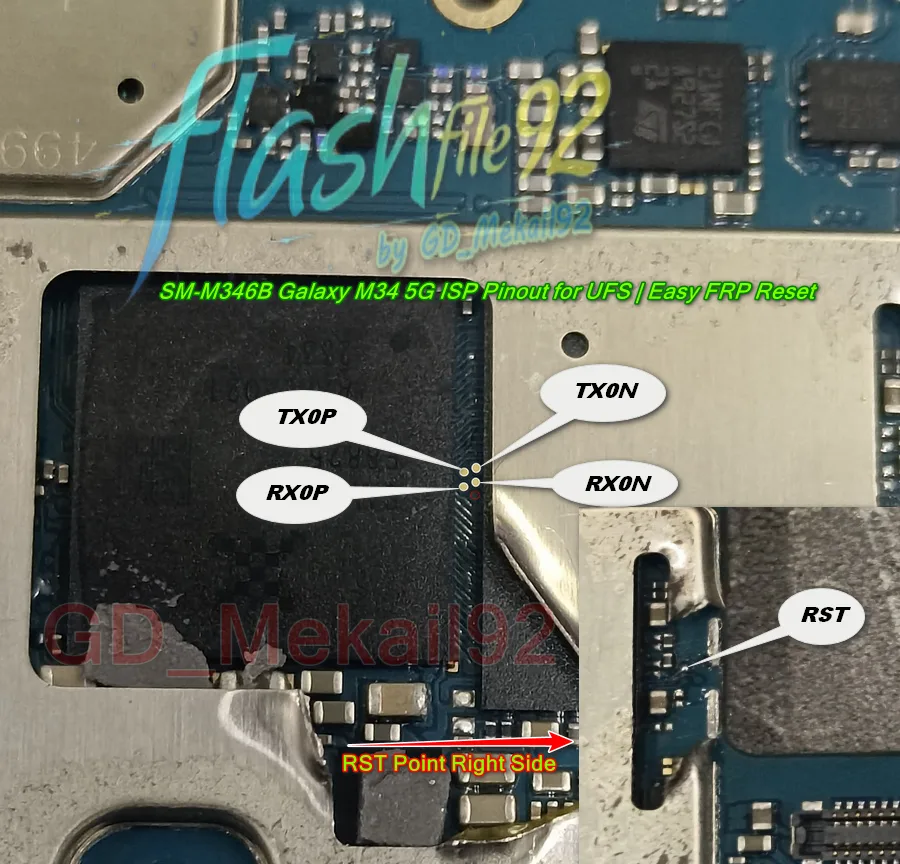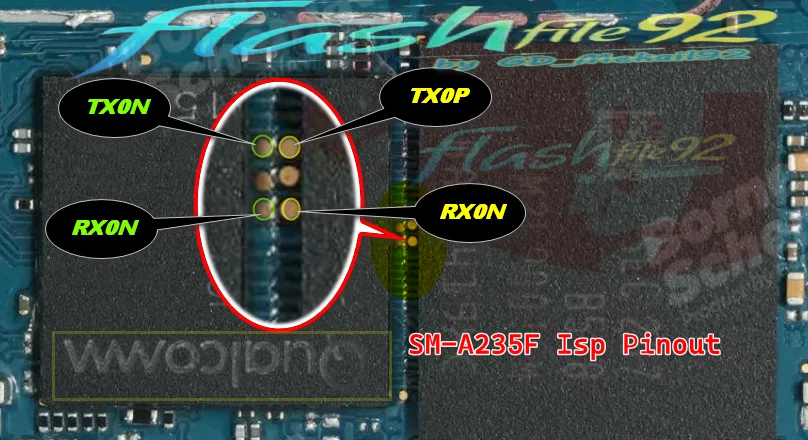Samsung A34 SM-A346E ISP Pinout UFS Pinout For Frp Remove
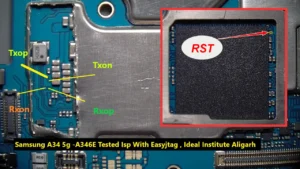
Image Credit =Gulfam Khan
You can See and Follow FB Page Link Below
https://www.facebook.com/idealinstitutealigarh/
Samsung A34 SM-A346E ISP Pinout is now available for technicians and mobile repair experts. If you’re trying to unbrick, remove FRP, or flash your Samsung A34 using tools like Easy JTAG, you’ll need to access the UFS ISP Pinout for this model.
📌 Device Information:
- Model: Samsung Galaxy A34
- Model Number: SM-A346E
- Storage Type: UFS
🔧 Samsung A34 SM-A346E ISP Pinout Image:
Below is the official image or diagram showing the Samsung A34 ISP Pinout and test point location. This will help you in identifying where to connect your UFI or Easy JTAG cables.
For HD Image Click Below for Download
Samsung A34 SM-A346E ISP Pinout UFS Pinout
🛠️ How to Use the ISP Pinout:
- Disassemble the Samsung A34 device carefully.
- Locate the test points shown in the diagram above.
- Use jumper wires to connect the test points to the Easy JTAG box.
- Use the respective software to detect and repair the UFS chip.
- You can now flash stock firmware, remove FRP, or unbrick the device.
⚠️ Warning:
Follow all procedures carefully. Performing ISP pinout connections requires technical skills. Wrong connections can permanently damage your device. Always ensure proper grounding and power management while using UFI or Easy JTAG.
📚 Conclusion:
This post provides complete guidance on Samsung A34 SM-A346E ISP Pinout, UFS pinout, and test point identification. This helps in advanced-level repairs such as dead boot recovery and FRP removal. Make sure you handle hardware-level repair tasks with caution.
For more ISP pinouts and flashing guides, visit FlashFile92.com regularly.