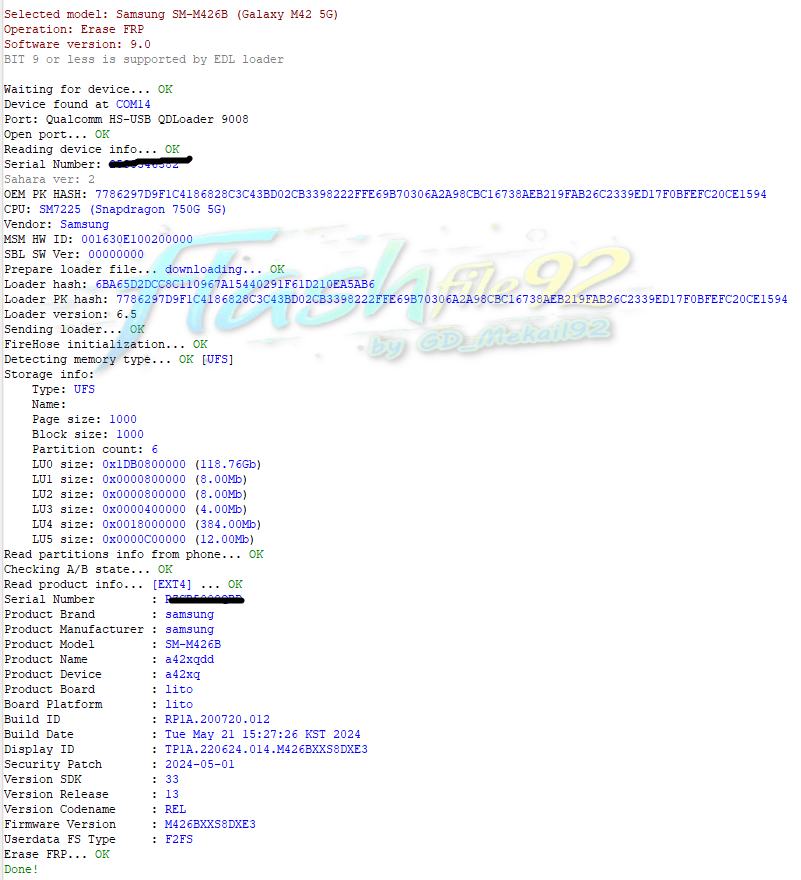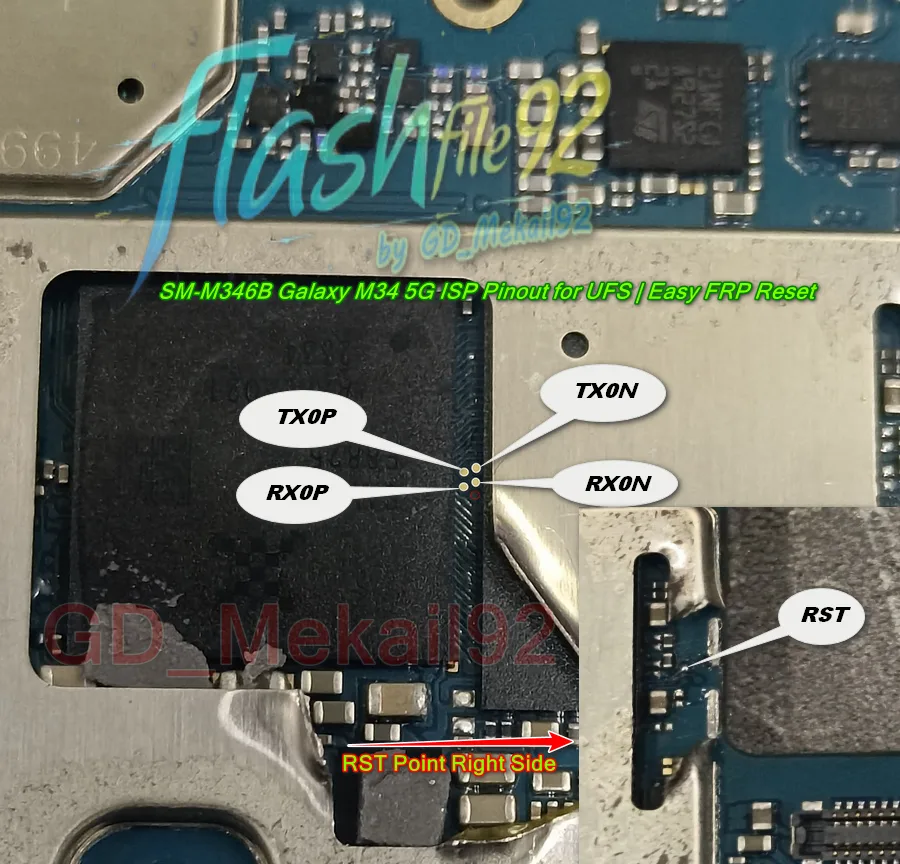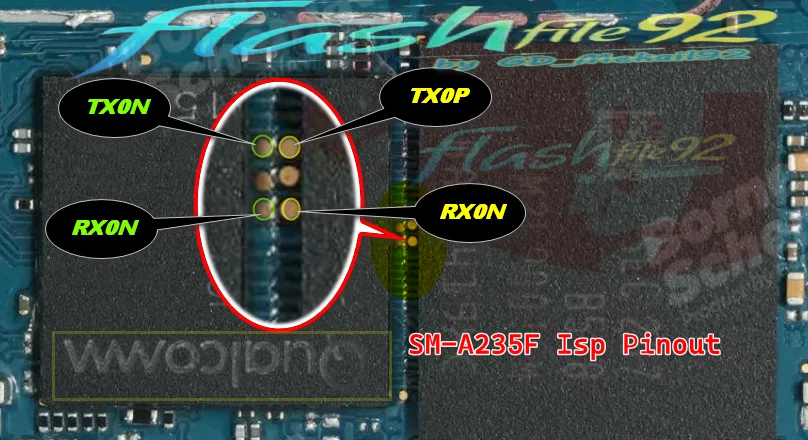Redmi Note 5 Emmc Change File Download Free
vince emmc change file
Redmi Note 5 EMMC Change File Download Free | Fix Dead & Unbrick Guide
If your Redmi Note 5 is facing boot loop issues, dead problems, or storage errors, you can resolve them with the Redmi Note 5 EMMC Change File. This guide will help you download the file for free and provide step-by-step instructions for repairing your device.
Why Do You Need an EMMC Change File?
The EMMC (Embedded MultiMedia Card) is the storage chip in your Redmi Note 5. Corruption or damage to this chip can result in issues such as:
- Boot loop or stuck-on-logo problems
- Dead or bricked device
- System crashes or random restarts
- Inability to flash stock firmware
Using the correct EMMC file and tools can restore your device to its working state.
Redmi Note 5 EMMC Change File Details
- Device Name: Redmi Note 5
- File Type: EMMC change file by GD_Mekail92
- File Size: 3.1 GB
- Tool Required: UFI Box, Easy JTAG, or other EMMC tools
- Android Version: Compatible with Android 8.1 (MIUI)

Vince Emmc Change Tested by GD_Mekail92
******TIPS*****
You must use RPMB Clean Emmc
IMPORTANT NOTE
Password=mekail92 OR flashfile92
For More Check Below
emmc change file Shared By GD_Mekail92
FAQs
Q1: Can this file fix a completely dead Redmi Note 5?
A: Yes, the EMMC change file can help repair a dead device if the issue is related to corrupted storage.
Q2: What tools do I need to use this file?
A: You’ll need tools like UFI Box or Easy JTAG to write the file to the EMMC chip.
Q3: Is this file safe to use?
A: Yes, the file is tested and safe, but always follow the guide carefully to avoid errors.
Why Do You Need the Redmi Note 5 EMMC Change File?
The EMMC change file for Redmi Note 5 is essential for resolving critical storage-related issues. Here are the key reasons why you may need this file:
- Boot Loop Repair: Fix devices stuck on the boot logo or continuously restarting without completing the boot process.
- Unbrick Dead Devices: If your Redmi Note 5 is completely unresponsive or “dead,” the EMMC change file can help restore it to a functional state.
Using this file allows you to repair critical hardware and software malfunctions, effectively extending the lifespan of your device.
Common Problems Solved by the EMMC File
The EMMC file is specifically designed to address the following issues:
- Device not turning on or staying stuck in a boot loop
- System crashes or unexpected shutdowns
- Errors during firmware updates
- Corrupted or inaccessible internal storage
If your Redmi Note 5 exhibits any of these problems, the EMMC change file provides a reliable solution.
Tools Required for EMMC Flashing
To successfully use the EMMC file, you will need the following tools:
- UFI Box: A professional tool for flashing and repairing EMMC chips.
- Easy JTAG: Another reliable tool for accessing and repairing EMMC storage.
- Heat Gun: For safe removal and reattachment of the EMMC chip, if necessary.
- Precision Screwdrivers: Required for disassembling the device to access the motherboard.
Ensure you have the right tools and follow safety precautions to avoid damaging your device during the flashing process.
Precautions to Take Before Flashing
Flashing the EMMC file is a delicate process that requires careful preparation. Follow these precautions:
- Backup Data: If your device is still partially functional, back up important files as the process will erase all data.
- Verify Compatibility: Ensure the EMMC file matches the model number and specifications of your Redmi Note 5.
- Use Reliable Tools: Only use verified tools like UFI Box or Easy JTAG for flashing.
- Follow Instructions: Adhere to the step-by-step guide to minimize errors.
How to Verify a Successful Flash
After flashing the EMMC file, confirm the success of the process by checking:
- The device powers on and completes the boot process.
- Internal storage is accessible without errors.
- No unexpected system crashes or reboots occur.
If any issues persist, recheck the flashing process or consult an expert for further assistance.
Conclusion
The Redmi Note 5 EMMC Change File is a powerful solution for fixing critical hardware and software issues. By following the guidelines and using the appropriate tools, you can repair and restore your device effectively.
For more firmware downloads, tools, and repair guides, visit FlashFile92.com.
Important Notes:
-
eMMC Rpmb must be Clean
-
Use Professional Tool Easyjtag Or UfI any other Tool for Programming
-
Use Write by vendor Also After Fixing Chip to PcB Also can flash this file by UMT QC Fire or any Other tools (eMMC Rpmb must be Clean)
Disclaimer: This guide is for educational purposes only. FlashFile92.com is not responsible for any damage caused during the process. Use these tools and files at your own risk.
Also Check
- https://flashfile92.com/xiaomi-rsa-helper-tool-shared-by-mekail92/
- https://flashfile92.com/pandora-box-v7-12-latest-pandora-setup-download/
- https://flashfile92.com/download-androidutility-v162-00-6682/
- https://flashfile92.com/realme-c35-rmx3511-factory-reset-and-frp-done-by-amt/
- https://flashfile92.com/moto-a50g-flash-file-factory-reset-firmware-free/
- https://flashfile92.com/rmx3201-factory-reset-and-frp-unlock-done-by-cm2/
- https://flashfile92.com/vivo-y15-y12-pd1901bf-tested-flash-file-free/
- https://flashfile92.com/itel-a60s-a662lm-flash-file-download-free/
- https://flashfile92.com/fix-samsung-a22-5g-a226b-dead-after-frp-removal/
- https://flashfile92.com/lenovo-tablets-frp-remove-file-download-free/
Visit FlashFile92.com for the latest firmware and mobile repair solutions.