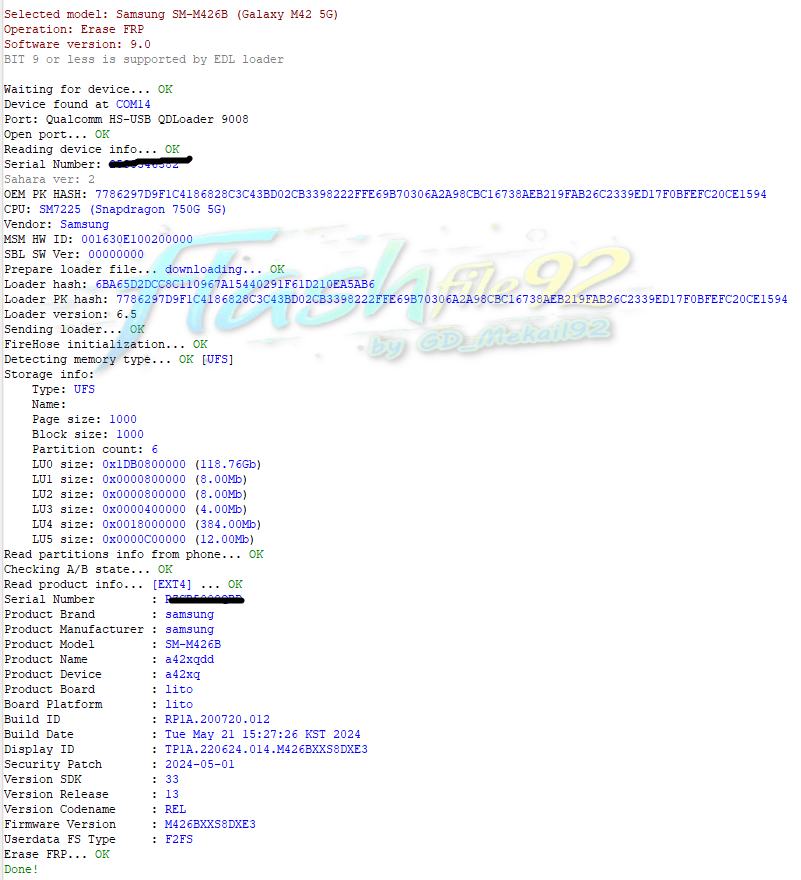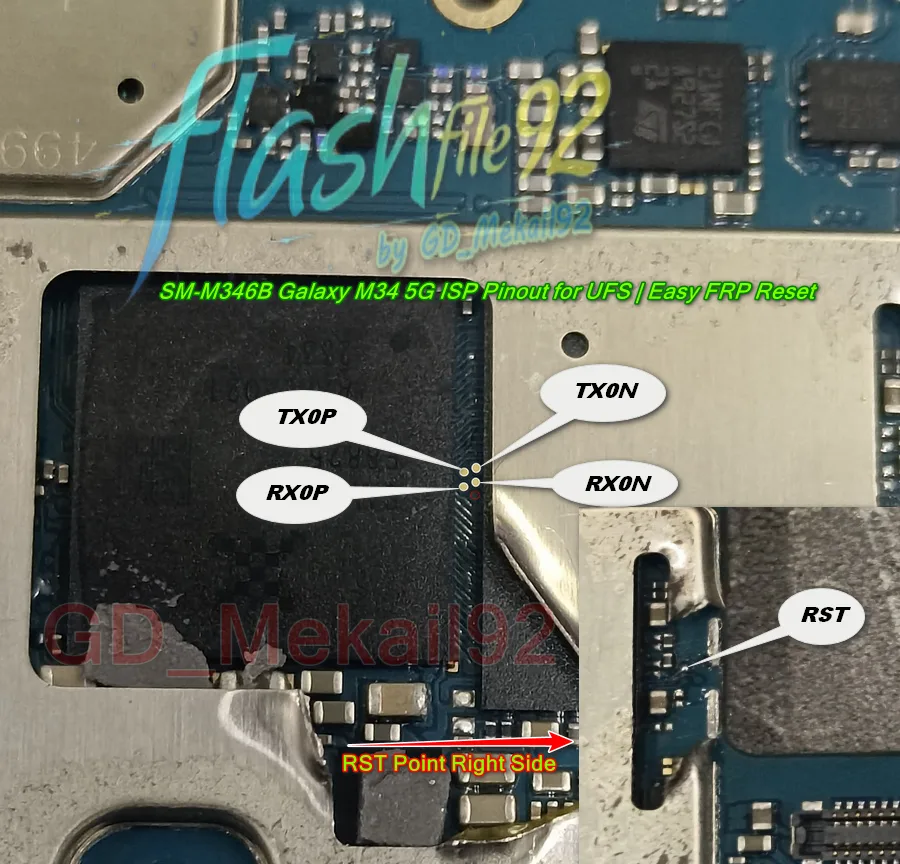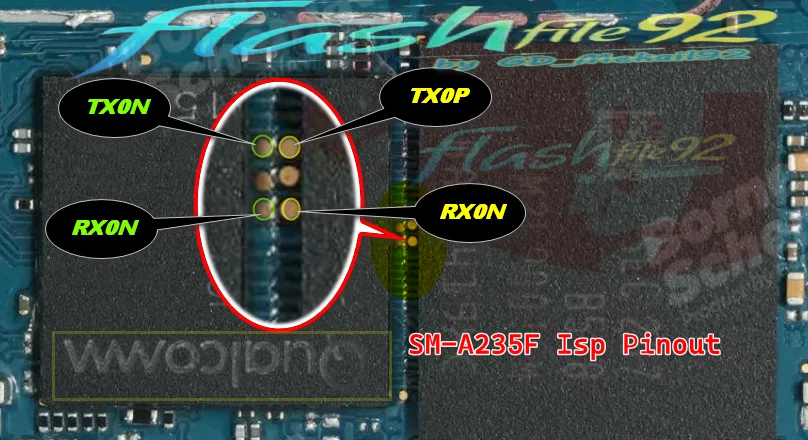Redmi Note 4 Mido EMMC Change File Download Free | Unbrick & Repair Guide
Facing issues with your Redmi Note 4 Mido? Whether it’s a dead device, boot loop, or corrupted EMMC storage, this guide provides the solution. Download the official Redmi Note 4 Mido EMMC Change File for free and follow the step-by-step instructions to repair or unbrick your phone.
Why Do You Need an EMMC Change File?
The EMMC (Embedded MultiMedia Card) is the internal storage chip of your Redmi Note 4 Mido. If it gets damaged or corrupted, the device may experience issues such as:
- Stuck on the boot logo
- Completely dead or bricked device
- Frequent crashes or freezing
- Inability to flash or update firmware
Using the correct EMMC change file can restore your device to a functional state.
Details of Redmi Note 4 Mido EMMC Change File
- Device Name: Redmi Note 4 (Mido)
- File Type: EMMC Dump File
- File Size: 3.2 GB
- Tool Required: UFI Box, Easy JTAG, or supported EMMC tool
- Android Version: Compatible with Android 7.0 (MIUI)
Redmi Note 4 (Mido) Emmc Change File Download Free
Mido Emmc Change File Download Free
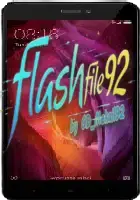
******TIPS*****
You must use RPMB Clean Emmc
IMPORTANT NOTE
Password=mekail92 OR flashfile92
For More Check Below
emmc change file Shared By GD_Mekail92
How to Use the Redmi Note 4 Mido EMMC Change File
Follow these steps to repair your Redmi Note 4 Mido using the EMMC change file:
- Disassemble the Redmi Note 4 carefully to access the motherboard.
- Identify the EMMC chip on the motherboard and connect it to a repair tool such as UFI Box or Easy JTAG.
- Download the EMMC change file from the link provided below.
- Load the file into the tool software and write it to the EMMC chip.
- Reassemble the device and test if it boots successfully.
Why Use an EMMC Change File for Redmi Note 4 (Mido)?
The Redmi Note 4 Mido EMMC Change File is essential for resolving storage-related issues that can render your device unusable. Here’s why this file is important:
- Fixes Boot Loop: Devices stuck on the boot logo or restarting endlessly can be repaired using this EMMC file.
- Unbricks Dead Devices: If your Redmi Note 4 is completely unresponsive or dead, this file can revive it by restoring the internal storage system.
- Repairs Corrupted Storage: Damaged or corrupted EMMC storage can cause apps and firmware updates to fail. This file reprograms the chip and restores proper functionality.
- Resolves Firmware Errors: Issues like failed firmware updates or incorrect system settings can be corrected with this EMMC file.
Common Issues Fixed by the EMMC File
This EMMC change file for the Redmi Note 4 (Mido) can address various issues, such as:
- Device not booting up properly
- Frequent app crashes or freezing
- Storage errors during updates
- Inaccessibility of system files
If your device is experiencing any of these problems, flashing the EMMC file can help restore it to a working state.
Essential Tools for EMMC Flashing
Repairing the EMMC chip of the Redmi Note 4 requires specialized tools to ensure safe and effective flashing. Here are the tools you need:
- UFI Box: Widely used for EMMC repair and data recovery, it is compatible with Redmi Note 4.
- Easy JTAG: A reliable tool for EMMC programming and flashing.
- Precision Screwdrivers: Required to disassemble the device and access the motherboard.
- Heat Gun: Useful for safely removing and reattaching the EMMC chip during physical repairs.
These tools ensure that the flashing process is smooth and efficient while minimizing potential risks to the device.
Precautions to Take Before Flashing
Flashing the EMMC file is a delicate process that requires careful preparation. Follow these precautions to ensure a successful repair:
- Backup Data: If possible, back up important data before starting the process. Flashing will erase all existing data on the device.
- Check File Compatibility: Ensure that the EMMC file is specifically for the Redmi Note 4 (Mido) model.
- Use Verified Tools: Only use trusted tools like UFI Box or Easy JTAG to avoid errors.
- Follow Instructions: Carefully follow the steps outlined in this guide or the video tutorial.
FAQs About Redmi Note 4 Mido EMMC Change File
Q1: Can this file fix a completely unresponsive Redmi Note 4?
A: Yes, the EMMC file is designed to repair bricked or dead devices and restore their functionality.
Q2: Do I need advanced tools for this process?
A: Yes, tools like UFI Box or Easy JTAG are necessary to access and flash the EMMC chip.
Q3: Will this process erase all my data?
A: Yes, flashing the EMMC file will erase all existing data on your device. Ensure you have backed up any important files beforehand.
Post-Flash Verification
After flashing the EMMC file, verify the following to confirm the success of the process:
- The device powers on and boots without errors.
- The internal storage is accessible and fully functional.
- Apps and system updates work without issues.
If the device still shows signs of malfunction, recheck the flashing process or consult a professional.
Additional Resources
For more details on EMMC flashing and other repair solutions for Redmi devices, visit our firmware download section.
Visit FlashFile92.com for the latest firmware and mobile repair solutions.