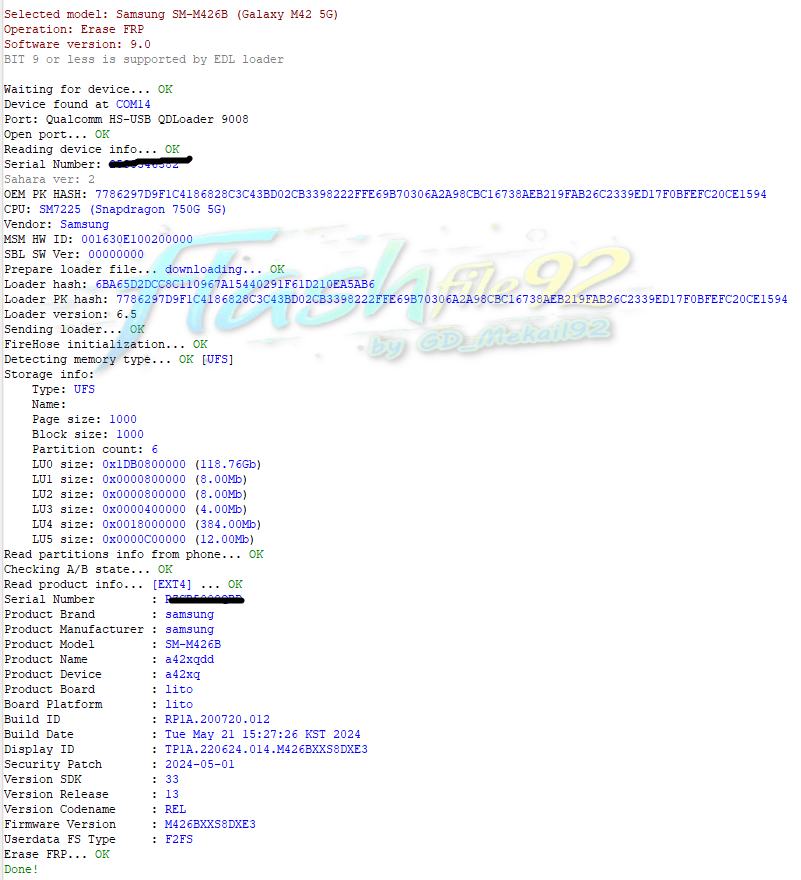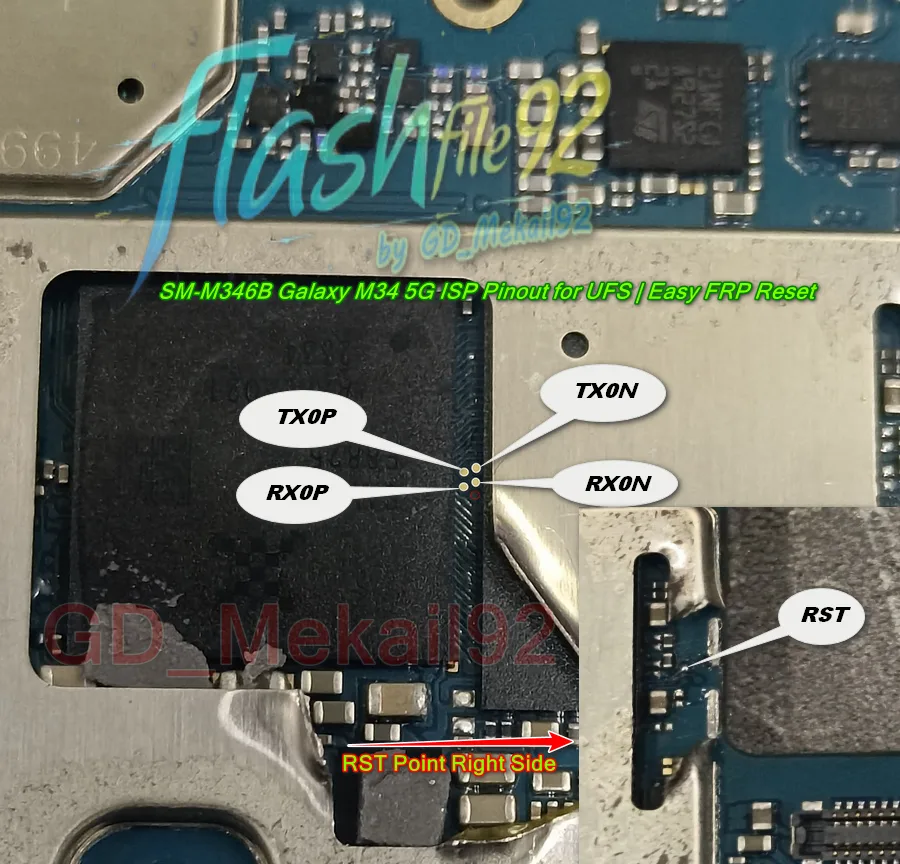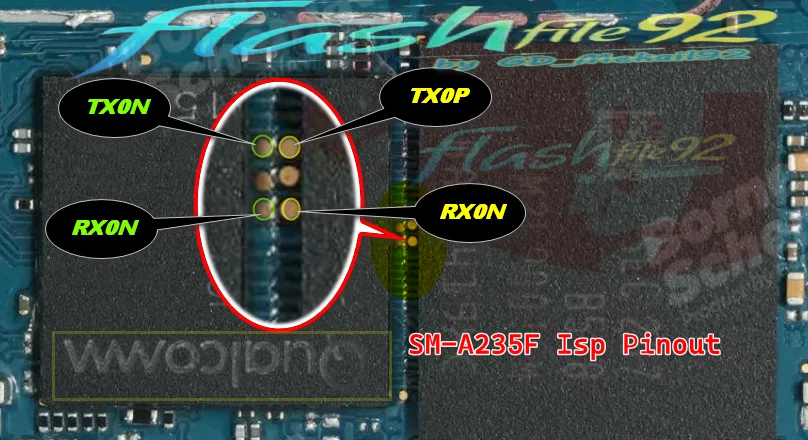Redmi 5A EMMC Change File Download Free | Unbrick & Repair Guide
Facing issues with your Redmi 5A? Whether it’s a dead device, boot loop, or EMMC storage problem, this guide has you covered. Download the official Redmi 5A EMMC Change File for free and follow our step-by-step repair instructions to bring your device back to life.
Why Do You Need an EMMC Change File?
The EMMC (Embedded MultiMedia Card) is the main storage chip in your Redmi 5A. If it gets corrupted, your phone may experience issues such as:
- Stuck on the boot logo
- Dead or unresponsive device
- Frequent app crashes or errors
- Inability to flash or update firmware
With the correct EMMC change file, you can restore your device to working condition.
Details of Redmi 5A EMMC Change File
- Device Name: Redmi 5A
- File Type: EMMC Dump File
- File Size: 2.4 GB
- Tool Required: UFI Box, Easy JTAG, or compatible EMMC repair tool
- Android Version: Compatible with Android 7.1 (MIUI)
Redmi 5a Emmc Change File Download Free
Riva Emmc Change File

Riva EMMC Change Checked BY GD_Mekail92
******TIPS*****
You must use RPMB Clean Emmc
IMPORTANT NOTE
Password=mekail92 OR flashfile92
For More Check Below
emmc change file Shared By GD_Mekail92
How to Use the Redmi 5A EMMC Change File
Follow these steps to repair your Redmi 5A using the EMMC change file:
- Carefully disassemble the Redmi 5A to access the motherboard.
- Locate the EMMC chip on the motherboard and connect it to an EMMC repair tool such as UFI Box or Easy JTAG.
- Download the EMMC change file from the link provided below.
- Load the file into the tool software and write it to the EMMC chip.
- Reassemble your device and test if it boots successfully.
FAQs
Q1: Can this file fix a completely dead Redmi 5A?
A: Yes, the EMMC change file can repair a dead or bricked device.
Q2: What tools do I need to use this file?
A: You will need tools like UFI Box or Easy JTAG for EMMC repairs.
Q3: Is this process safe?
A: Yes, the process is safe if followed carefully. Ensure you use the correct firmware file and proper tools.
Important Notes:
- Ensure your device has at least 50% battery before starting the repair process.
- Handle the motherboard carefully to avoid any physical damage.
- Back up your data as the repair process will erase all stored data.
Post-Flash Verification
After flashing the EMMC file, check the following to confirm success:
- The device powers on and boots without issues.
- Internal storage is accessible and functioning properly.
- System updates and apps work as expected.
If issues persist, repeat the flashing process or seek professional assistance.
Why Use the Redmi 5A EMMC Change File?
The Redmi 5A EMMC Change File is specifically designed to resolve storage-related issues that can make your device unusable. Here’s why it’s important:
- Fix Boot Loops: If your Redmi 5A is stuck on the boot logo or endlessly restarting, this file can help restore normal functionality.
- Unbrick Dead Devices: Devices that are unresponsive or “dead” due to corrupted storage can be repaired using this EMMC change file.
- Repair Firmware Errors: Issues caused by failed firmware updates or corrupted system files can be resolved.
- Restore Storage Functionality: Damaged or corrupted internal storage can be reprogrammed to restore the device’s performance.
Using this file is often the last resort to bring back your Redmi 5A to working condition.
Conclusion
The Redmi 5A EMMC Change File is a reliable solution for fixing critical software and hardware issues. By following the steps and using the appropriate tools, you can restore your device to full functionality.
For more firmware downloads, tools, and repair guides, visit FlashFile92.com.
Disclaimer:
This guide is for educational purposes only. FlashFile92.com is not responsible for any damage caused during the repair process. Use these tools at your own risk.
Visit FlashFile92.com for the latest firmware and mobile repair solutions.