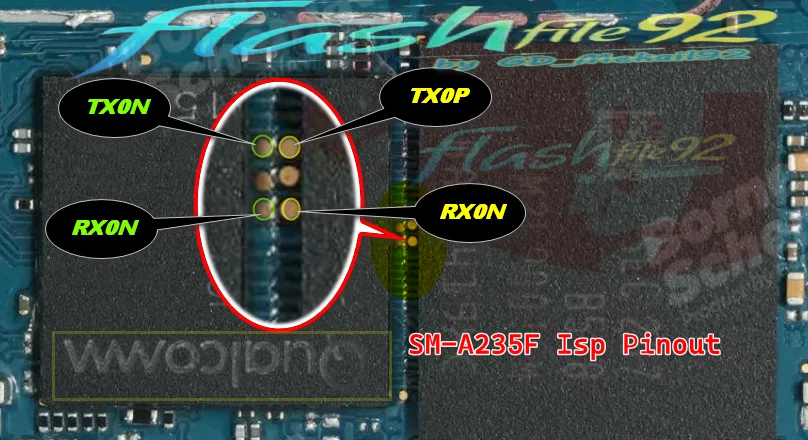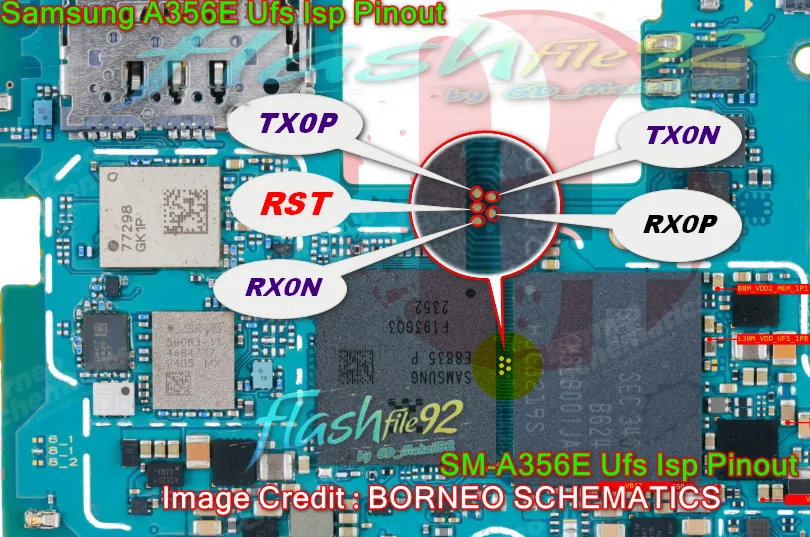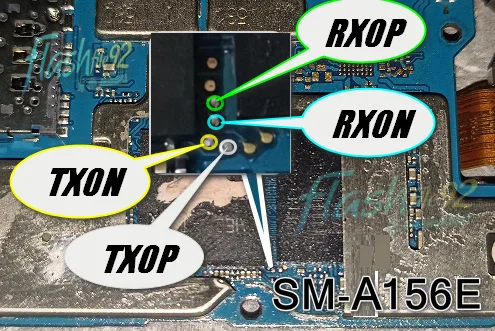Redmi 12 (fire) Test Point for FRP Remove
Redmi 12 Test Point for FRP Remove

Why Use the Test Point on Redmi 12 (fire)?
- FRP Lock Bypass – If you forgot your Google account credentials.
- Unbrick Device – Fix boot loops, stuck-on logo issues.
- Downgrade or Upgrade Firmware – Flash official MIUI firmware.
- Unlock Bootloader – Some models require test points for unlocking.
Redmi 12 (fire) Test Point Image
Note: You need to open the back cover of the phone to access the test points.
Test Point Image: Redmi12-Fire-Test-point-for-Frp-remove.jpg
How to Use Redmi 12 (fire) Test Point?
- Power off your Redmi 12 (fire)and remove the back cover carefully.
- Locate the test points on the motherboard.
- Short the test points using tweezers while connecting the device to a PC via a USB cable.
- Keep holding the test points until the device enters **Mtk port)**.
- Once in Mtk Bootrom mode, use Supported Tool For flashing And Unlocking
Precautions Before Using Test Point
- Use Supported Tool Like Cm2,Amt..etc for Redmi 12 (fire) to avoid bricking.
- Disconnect Battery
- Follow proper **disassembly steps** to avoid hardware damage.
For more test points and mobile solutions, visit FlashFile92.com!