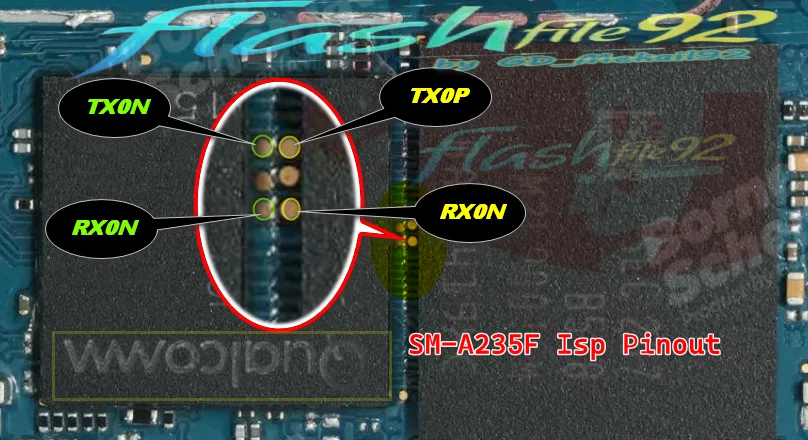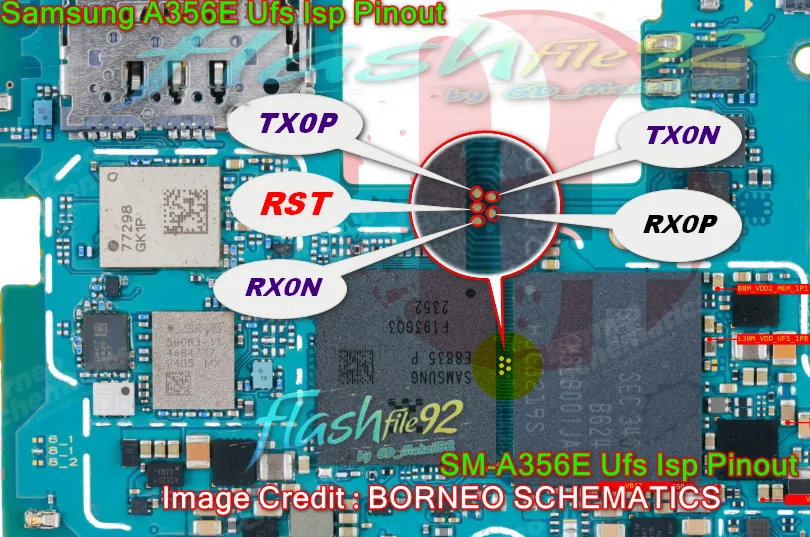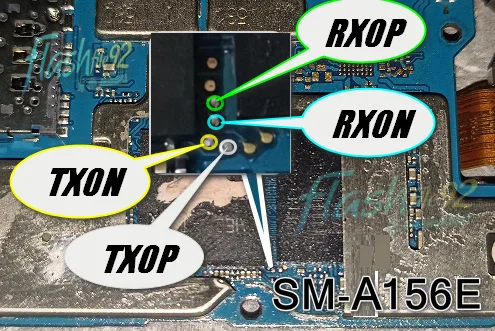Realme C2 RMX1941 Tested Flash File Download | Official Firmware Guide
Facing software issues with your Realme C2 (RMX1941)? Whether it’s a boot loop, system crash, or unresponsive device, this guide provides the official and tested Realme C2 Flash File for free along with step-by-step instructions to repair or unbrick your phone.
Why Do You Need a Realme C2 Tested Flash File?
The Realme C2 Tested Flash File is essential for fixing software-related issues, including:
- Device stuck on the boot logo
- Unresponsive or bricked device
- FRP (Factory Reset Protection) lock removal
- System crashes or slow performance
- Firmware update failures
By using the official and tested flash file, you can safely restore your device to its original working condition.
Details of Realme C2 RMX1941 Flash File
- Device Name: Realme C2 (RMX1941)
- File Type: Official Firmware (Flash File)
- File Size: 2.8 GB
- Tool Required: SP Flash Tool, MSM Download Tool, or similar software
- Android Version: Compatible with Android 9 (ColorOS 6)
How to Flash Realme C2 Using the Flash File
Follow these steps to flash your Realme C2 (RMX1941):
- Download the tested flash file and the required flashing tool from the links provided below.
- Install the necessary USB drivers for Realme devices on your PC.
- Put your device into Download Mode by pressing the correct key combination (Power + Volume Down).
- Connect your device to the PC using a USB cable.
- Launch the flashing tool and load the scatter file from the firmware package.
- Click on the “Start” button to begin the flashing process.
- Wait for the process to complete, then reboot your device.
- OR Use Suppoerted Tool Like cm2 umt…etc
Download Realme C2 RMX1941 Tested Flash File
Click the button below to download the official and tested flash file for Realme C2 (RMX1941) for free:
Realme C2 RMX1941 Tested Flash File Download


Realme c2 Scatter File download Shared by GD_Mekail92
RMX1941EX_11_A.34_210508_3ac0c97 Shared by Mekail92
IMPORTANT NOTE
Password=mekail92 OR flashfile92
FAQs
Q1: Can this flash file fix a completely dead Realme C2?
A: Yes, the tested flash file can repair a dead or unresponsive Realme C2 device.
Q2: What tools are required for flashing?
A: Tools like SP Flash Tool, MSM Download Tool, or similar software are required.
Q3: Is this firmware safe to use?
A: Yes, the firmware is official and tested for safe usage. Follow the instructions carefully to avoid errors.
Why Use the Realme C2 RMX1941 Flash File?
The Realme C2 RMX1941 Tested Flash File is essential for addressing software-related issues and ensuring your device functions optimally. Here’s why you might need this file:
- Fix Boot Loops: If your device is stuck on the Realme logo or continuously restarting, this flash file can resolve the issue.
- Unbrick Dead Devices: A bricked or completely unresponsive Realme C2 can be repaired with this firmware.
- Resolve Firmware Errors: Issues caused by corrupted or failed updates can be fixed by reinstalling the official firmware.
- Remove FRP Lock: If you’re locked out of your phone due to Factory Reset Protection (FRP), this flash file provides a solution.
Using the tested flash file ensures that your device performs smoothly and remains stable.
Common Issues Solved by the Flash File
The Realme C2 flash file addresses various software-related problems, such as:
- Device stuck in a boot loop
- Unresponsive or bricked device
- Frequent crashes or system freezing
- Errors during or after firmware updates
This file ensures that your device is restored to its original performance and stability.
Important Notes:
- Ensure your device has at least 50% battery before starting the flashing process.
- Backup all important data, as flashing will erase existing files on the device.
- Handle the flashing process carefully to prevent bricking your device.
Conclusion
The Realme C2 RMX1941 Tested Flash File is essential for fixing software issues, unbricking your phone, and restoring it to working condition. Follow this guide carefully for a successful repair process.
Disclaimer:
This guide is for educational purposes only. FlashFile92.com is not responsible for any damage caused during the flashing process. Proceed at your own risk.
Visit FlashFile92.com for more firmware downloads, tools, and repair guides.