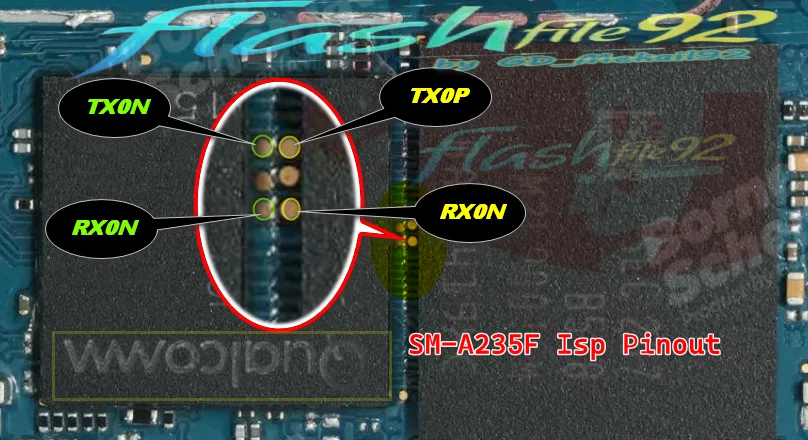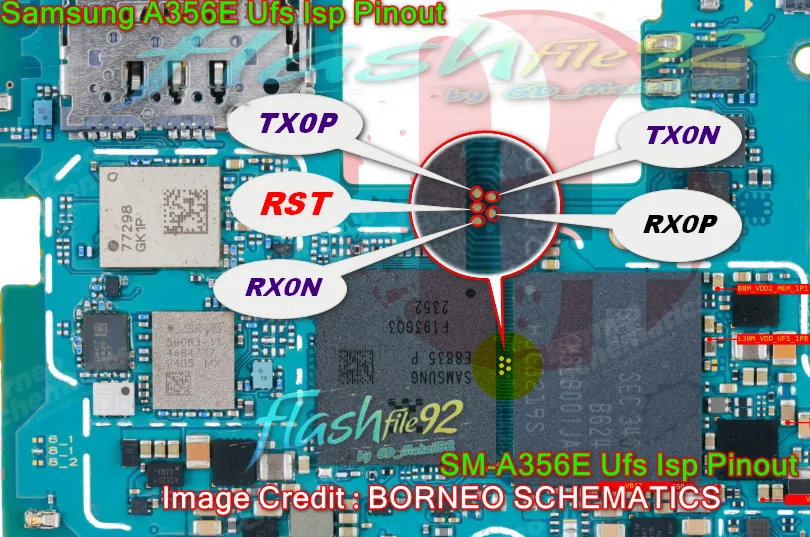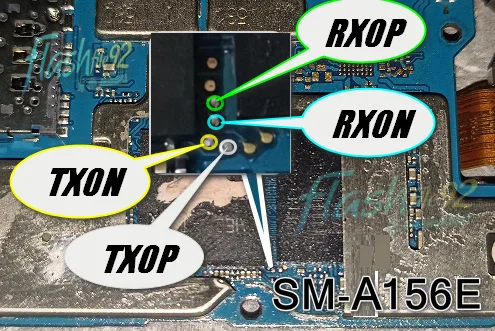POCO C75 5G Flash File Download
POCO C75 5G Flash File Download | Latest Firmware Update


Click Below To Download
Global [Fast Download]
OS1.0.5.0.UGVINXMHyperOS 14.0
warm_in_global_images_OS1.0.5.0.UGVINXM_20241125.0000.00
This File Link Has been Shared
From Below Website
All Credit Belogs To https://xiaomirom.com/ , I M Just Sharer #GD_Mekail92
Why Use the Poco C75 5G Flash File?
The Poco C75 5G Flash File is a vital tool for resolving software-related issues and restoring your device to optimal performance. Here’s why this flash file is essential:
- Fix Boot Loops: Repair devices stuck on the Poco logo or restarting repeatedly.
- Unbrick Dead Devices: Restore functionality to an unresponsive or bricked Poco C75 5G.
- Resolve Firmware Errors: Fix issues caused by failed or corrupted firmware updates.
- Remove FRP Lock: If you’re locked out due to Factory Reset Protection (FRP), this flash file provides a reliable solution.
Using the official flash file ensures that your device performs smoothly and remains stable.
Common Issues Solved by the Flash File
The Poco C75 5G flash file can help address a wide range of issues, such as:
- Device stuck in a boot loop or on the Poco logo
- Unresponsive or bricked device
- Frequent crashes or freezing issues
- Errors during or after firmware updates
This flash file provides a comprehensive solution to restore your Poco C75 5G to full functionality.
Tools Required for Flashing the Firmware
To successfully flash the Poco C75 5G firmware, you’ll need the following tools:
- Mi Flash Tool: Xiaomi’s official flashing tool for Poco devices.
- USB Drivers: Install the appropriate USB drivers for Poco devices on your PC.
- Firmware File: Download the latest official Poco C75 5G flash file.
- Computer: A Windows PC is required for the flashing process.
Having these tools ensures a smooth and successful flashing process.
Precautions Before Flashing
Flashing firmware requires careful preparation. Here are some key precautions to take:
- Backup Important Data: Flashing will erase all existing data on your device, so back up any important files beforehand.
- Verify File Compatibility: Ensure the flash file matches your Poco C75 5G model and variant.
- Charge Your Device: Make sure the device has at least 50% battery to prevent interruptions during the process.
- Follow Instructions: Adhere strictly to the provided steps to prevent bricking your device.
FAQs About Poco C75 5G Flash File
Q1: Can this file fix a completely unresponsive Poco C75 5G?
A: Yes, the official flash file can repair a bricked or unresponsive device by reinstalling the firmware.
Post-Flash Verification
After flashing the firmware, verify the success of the process by checking the following:
- The device powers on and boots without errors.
- System updates and apps function correctly without crashes.
- No freezing or lagging issues occur during use.
If problems persist, repeat the flashing process or consult a professional for assistance.
Conclusion
The Poco C75 5G Flash File is a reliable solution for repairing and restoring your device. By following the detailed guide and using the correct tools, you can resolve common firmware-related issues and ensure optimal performance for your Poco C75 5G.
For more firmware downloads, tools, and repair guides, visit FlashFile92.com.
Explore More Mobile Solutions
At FlashFile92.com, we provide a wide range of solutions for all your mobile repair and software needs. If you’re looking for more resources to fix your devices, here are some categories that you should check out:
FRP Bypass Solutions
Struggling with Google’s Factory Reset Protection (FRP) lock? Our FRP Bypass section provides step-by-step guides and tools to unlock your device. Whether it’s Samsung, Infinix, Vivo, or any other brand, you’ll find solutions tailored to your device.
EMMC Change Files
Fix storage-related issues with our comprehensive collection of EMMC Change Files. These files are tested and designed to help you repair devices that are stuck in boot loops or completely unresponsive.
Official Firmware Flash Files
Looking for the latest and official firmware? Explore our Flash File section for free downloads of authentic and tested firmware for all major mobile brands, ensuring smooth performance and reliability.
Mobile Solutions & Tutorials
If you need quick fixes or video tutorials, our Solutions category has you covered. Featuring step-by-step instructions, these guides are perfect for resolving software errors, unlocking FRP, and more.
Visit FlashFile92.com for the latest firmware and mobile repair solutions.