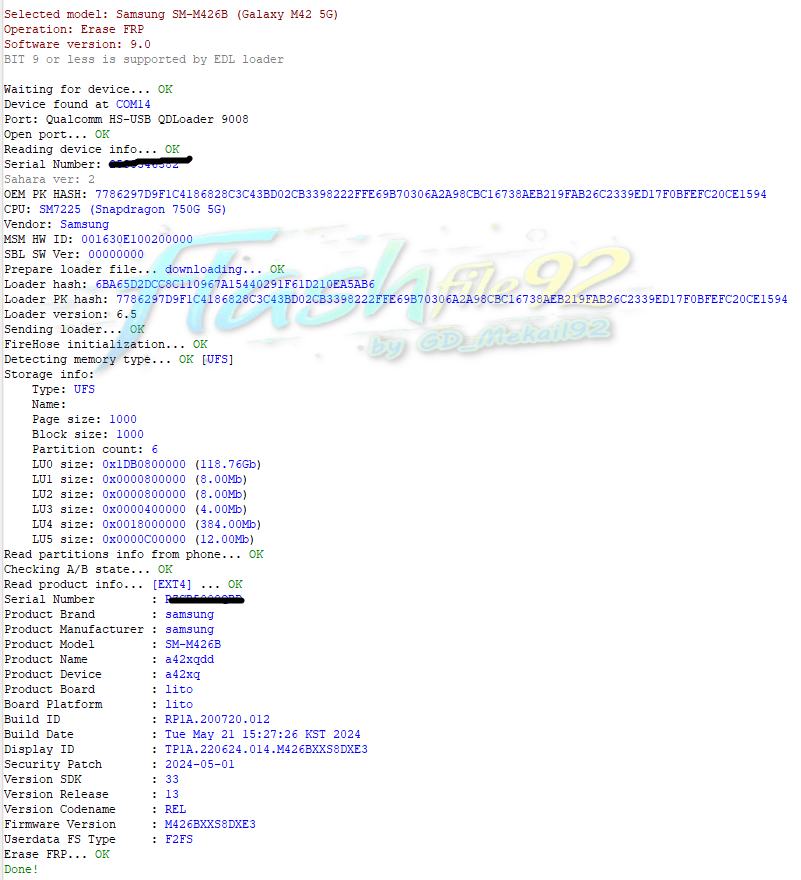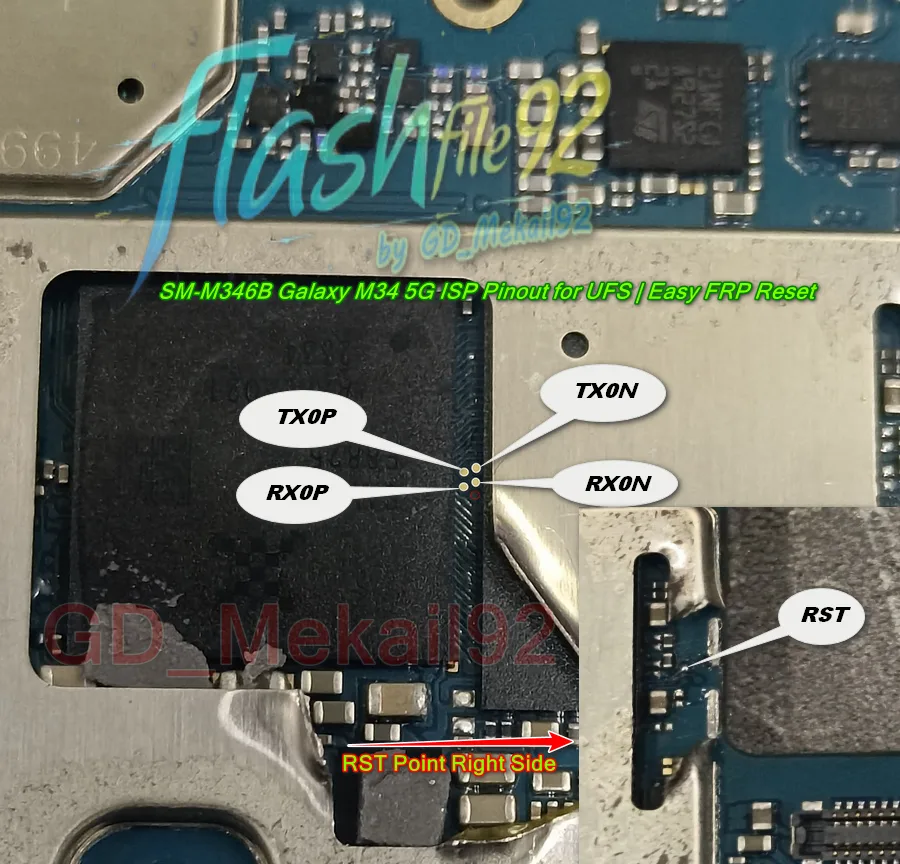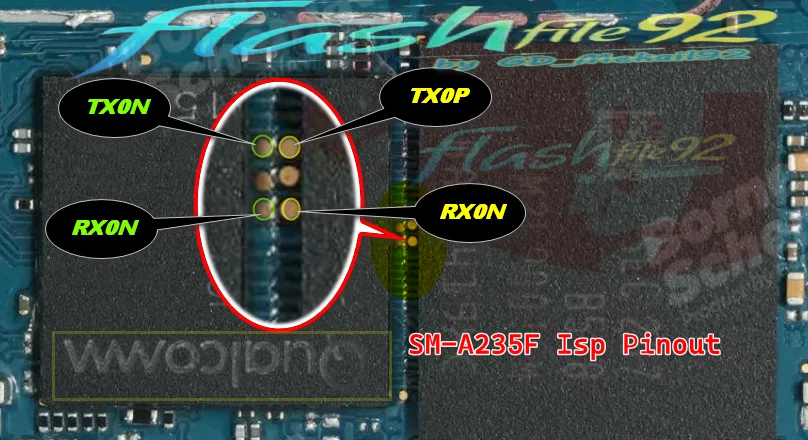OPPO A12 CPH2083 Flash File Download Free

OPPO A12 CPH2083 Flash File Download Free
Are you looking for the latest firmware for the OPPO A12 (Model: CPH2083)? You’re in the right place! In this post, we provide the official and tested OPPO A12 CPH2083 flash file, along with the necessary tools and drivers to help you flash your device efficiently.
Why Download the OPPO A12 CPH2083 Flash File?
The OPPO A12 firmware can be used for the following purposes:
- Fixing software-related issues like boot loop, lag, or stuck-on logo.
- Resolving issues like Hang Problems, network connectivity errors, or app crashes.
- Removing forgotten passwords, patterns, or FRP locks (after flashing and bypassing).
- Updating to the latest version of ColorOS for improved performance.
File Details:
- Device Model: OPPO A12 (CPH2083)
- File Type: OPPO A12 CPH2083 Firmware / OPPO A12 CPH2083 Flash File
- File Size: [6Gb] Approx
- Android Version: []
- Password: mekail92 or flashfile92
- File Format: Scatter
Download Links:
Google Drive Link
CPH2083EX_11_A.67_220118 Scatter flash File by Mekail92
IMPORTANT NOTE
Password=mekail92 OR flashfile92
For More Check Below Link
emmc change file Shared By GD_Mekail92
FAQs
Q1: Can this flash file fix a completely dead Oppo A12?
A: Yes, the Oppo A12 flash file can unbrick a dead or unresponsive device.
Q2: What tools are required for flashing?
A: Tools like SP Flash Tool, MSM Download Tool, or similar flashing tools are required.
Q3: Is this firmware safe to use?
A: Yes, the official firmware is tested and safe to use if instructions are followed carefully.
Important Notes:
- Ensure your device has at least 50% battery before starting the flashing process.
- Back up all important data, as flashing will erase everything on the device.
- Handle the flashing process carefully to avoid bricking your device.
Precautions Before Flashing
Flashing firmware is a delicate process and requires careful preparation. Here are some precautions to take:
- Backup Important Data: Flashing will erase all data on your device. Back up important files beforehand.
- Ensure Compatibility: Verify that the firmware file matches your Oppo A12 CPH2083 model.
- Charge Your Device: Make sure your device has at least 50% battery to prevent interruptions during the process.
Why Use the Oppo A12 CPH2083 Flash File?
The Oppo A12 CPH2083 Flash File is an essential tool for resolving software and firmware-related issues on your device. Here’s why this file is important:
- Fix Boot Loops: If your device is stuck on the Oppo logo or continuously restarting, this flash file can help resolve the issue.
- Unbrick Dead Devices: A bricked or unresponsive Oppo A12 can be restored using this official firmware file.
- Repair Firmware Errors: Issues caused by corrupted or failed firmware updates can be fixed with this file.
- Remove FRP Lock: If you’re locked out of your device due to Factory Reset Protection (FRP), this flash file can help bypass it.
Using the official flash file ensures that your Oppo A12 functions smoothly and reliably.
Common Issues Solved by the Flash File
The Oppo A12 flash file addresses a variety of issues, including:
- Device stuck on the Oppo logo or boot loop
- Unresponsive or bricked device
- Frequent system crashes or freezing
- Errors during or after firmware updates
With this file, you can restore your Oppo A12 to its original functionality and performance.
FAQs About Oppo A12 Flash File
Q1: Can this file fix a completely bricked Oppo A12?
A: Yes, the official flash file can revive a bricked or unresponsive device by reinstalling the firmware.
Conclusion
The Oppo A12 Flash File (CPH2083) is essential for fixing software issues, unbricking your device, and restoring it to working condition. Follow this guide for a successful flashing process.
Disclaimer:
This firmware is for educational purposes only. Flashing your device is at your own risk. We are not responsible for any damage caused during or after the process.
Visit FlashFile92.com for the latest firmware and mobile repair solutions.