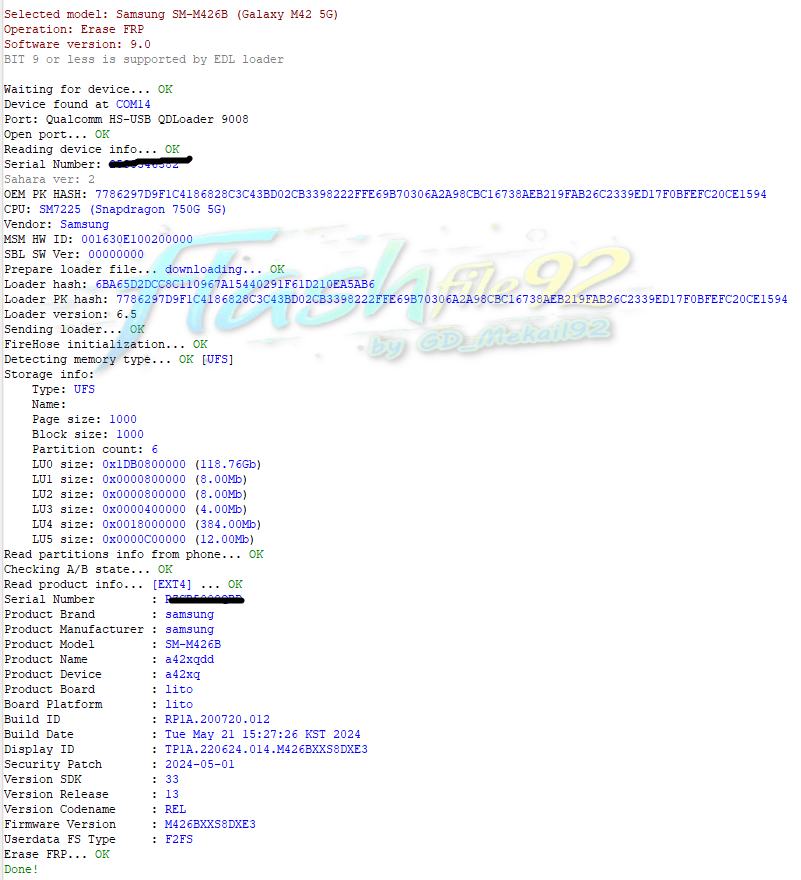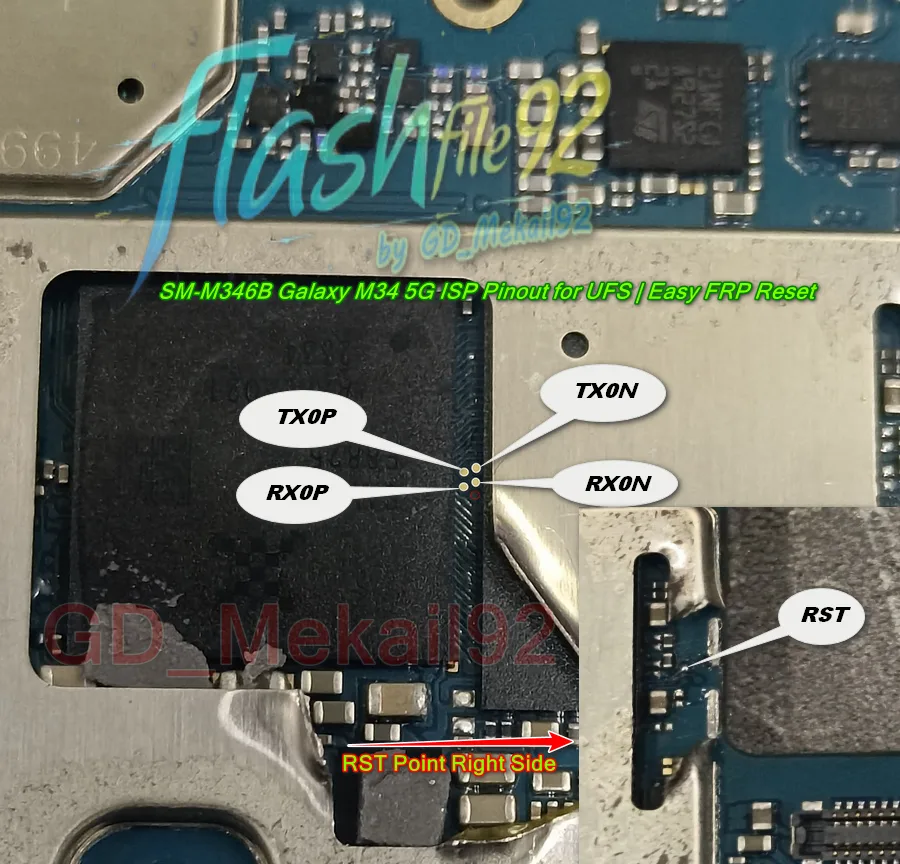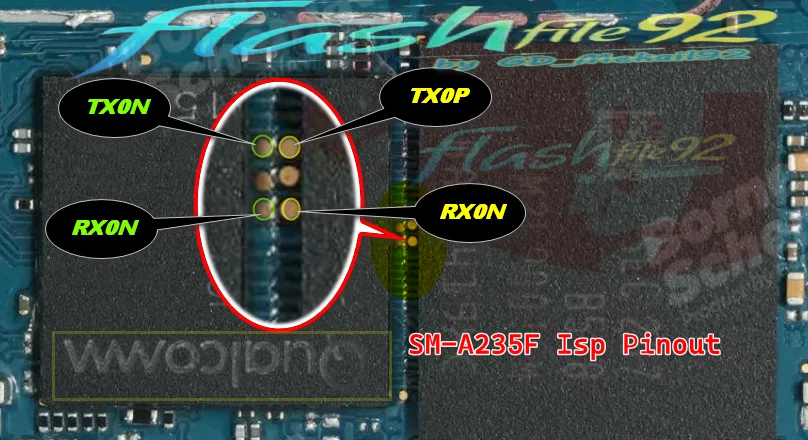Nokia C31 TA-1493 ISP Pinout

- 🔹 CLK (Clock)
- 🔹 CMD (Command)
- 🔹 DATA0 (Data Line 0)
- 🔹 VCC (Power Supply) Use Usb
- 🔹 GND (Ground)
Nokia C31 TA-1493 ISP Pinout
If you’re looking for the Nokia C31 TA-1493 ISP Pinout to perform tasks like unbricking, FRP bypass, or data recovery, you’ve come to the right place. This guide will help you understand the pinout layout required for chip-level repairs, including EMMC and UFS connections.
📌 What is ISP Pinout?
ISP (In-System Programming) Pinout allows you to connect your smartphone’s internal storage (EMMC/UFS) directly to a computer using a special tool. This connection is crucial for tasks like:
- ✅ Unbricking dead devices
- ✅ FRP (Factory Reset Protection) bypass
- ✅ Format UserData [Lock,Pattern,..etc]
- ✅ Firmware flashing If Device Dead By Wrong Flashing
🗂️ Nokia C31 TA-1493 ISP Pinout Diagram
Here’s the tested ISP pinout for the Nokia C31 TA-1493:

Image Credit :borneo schematic tool
⚠️ Note: Always double-check the pinout before connecting to avoid hardware damage.
⚙️ How to Use Nokia C31 TA-1493 ISP Pinout?
- 1️⃣ Remove the back cover and battery (if removable).
- 2️⃣ Locate the EMMC/UFS chip on the motherboard.
- 3️⃣ Use a microscope to identify the ISP points.
- 4️⃣ Solder thin jumper wires to the corresponding ISP points.
- 5️⃣ Connect the wires to your EMMC/UFS programming tool (e.g., UFI Box, Easy JTAG).
- 6️⃣ Launch the flashing tool and proceed with the operation (unbrick, FRP bypass, etc.).
🔑 Supported Operations:
- ✅ FRP Lock Removal
- ✅ Dead Boot Repair
- ✅ Firmware Flashing via ISP
- ✅ Full Data Backup and Restore
⚠️ Important Tips Before Starting:
- 💡 Make sure the battery is disconnected while performing ISP operations.
- 💡 Use a good quality magnifier to avoid soldering mistakes.
- 💡 Always back up data if possible before flashing.
The Nokia C31 TA-1493 ISP Pinout is an essential guide for technicians working on chip-level repairs. Whether you’re dealing with FRP locks, dead boot issues, or unbricking tasks, this guide will help you perform operations smoothly. Follow all steps carefully to avoid hardware damage.
For more updates on mobile repair guides, tools, and firmware downloads, stay connected with FlashFile92.com.
#NokiaC31TA1493ISPPinout, #NokiaC31ISPPinout, #TA1493EMMCpinout, #NokiaC31UFSconnection, #NokiaISPtestpoints, #NokiaC31unbrickguide, #NokiaC31FRPbypass, #NokiaTA1493hardwarepinout, #NokiaC31deadbootrepair, #NokiaC31datarecovery, #NokiaC31chiplevelrepair, #NokiaC31firmwareflash, #NokiaC31ISPguide, #NokiaC31pinoutdiagram, #NokiaC31toolsdownload