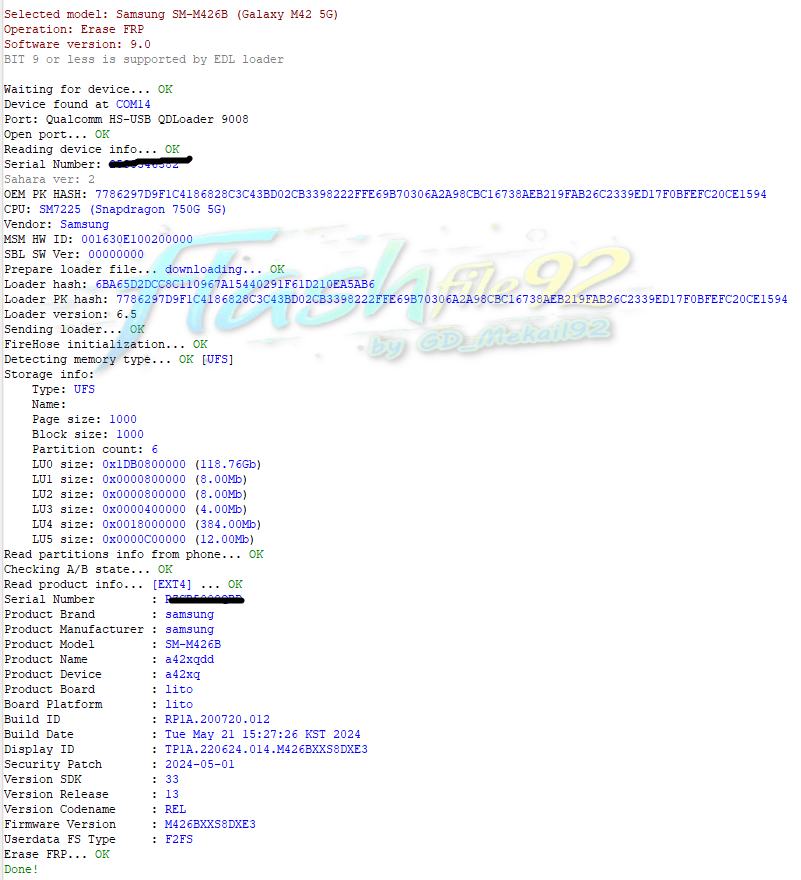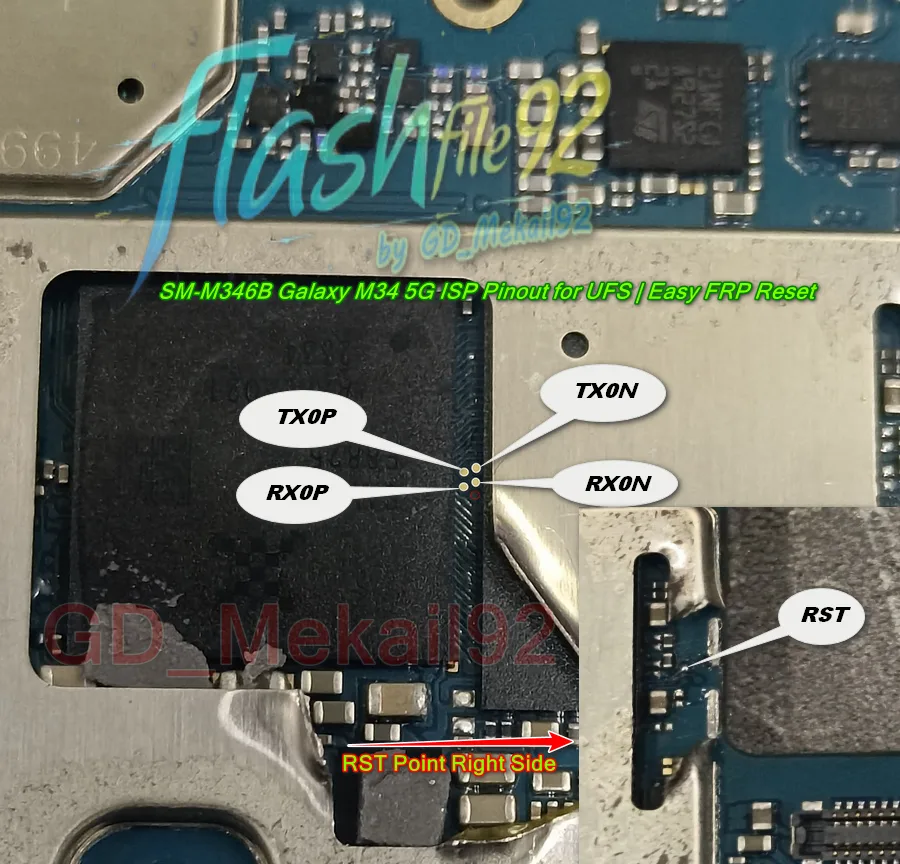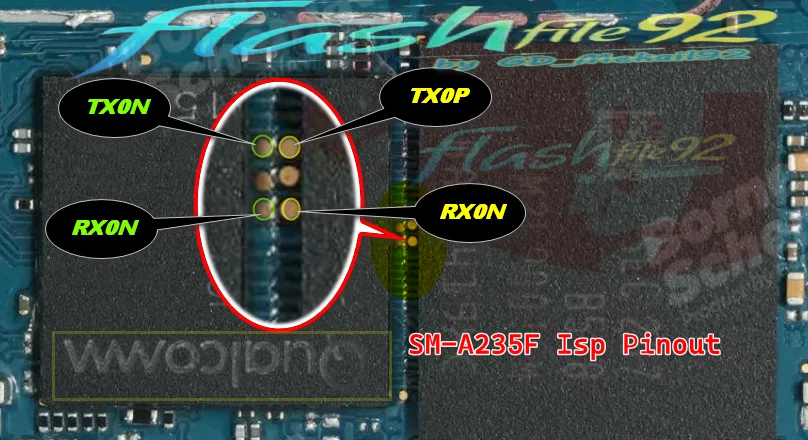Samsung M136b Isp Pinout Tested
Shared By SSM
M136b isp pinout clear image

Samsung M13 M136B ISP Pinout | Clear Image and Full Repair Guide
Looking for the Samsung M13 M136B ISP Pinout? Here you will find a clear and high-quality image of the ISP pinout points on the Samsung M136B motherboard. This guide will help you with EMMC repairs, unbricking devices, Frp Remove or BootRepair solutions.
What is an ISP Pinout?
ISP (In-System Programming) pinout allows you to directly access the EMMC storage of your Samsung device. It is used for:
- Unbricking a dead or soft-bricked device
- Removing FRP (Factory Reset Protection)
- Repairing boot loops and stuck-on-logo issues
- Recovering lost data or reinstalling firmware
Tools Required for Using ISP Pinout
To use the ISP pinout and repair the device, you will need:
- UFI Box or Easy JTAG hardware tool or any Other’s
- Soldering tools for connecting the pins
- Samsung M136B EMMC dump file (if required)[for safe side or for sharing for Unbrick device
- Anti-static workstation to avoid damage
FAQs – Samsung M136B ISP Pinout
Q1: What is the purpose of the Samsung M136B ISP Pinout?
A: The ISP pinout is used to access the EMMC storage directly for repairs, unbricking, and FRP removal.
Q2: Can I use this method without technical knowledge?
A: No, handling ISP pinouts requires technical skills and tools. If unsure, consult a professional technician.
Q3: Is this method safe for my device?
A: Yes, if done correctly with proper tools. Follow all safety precautions to avoid hardware damage.
Credit and Attribution
Special thanks to M. Siba Shankar [also Known as Ssm] Bro
for sharing this image and contributing valuable information to the repair community. Be sure to check out their Facebook profile for more such posts and updates.
About This Image
This image of the Samsung M13 M136B ISP Pinout was originally shared on Facebook by M. Siba Shankar. You can view the original post here: View Original Post.
Conclusion
The Samsung M13 M136B ISP Pinout is essential for repairing EMMC storage, unbricking devices, and recovering data or for FRP Remove. Use the provided clear image and follow the step-by-step guide for successful repairs. If you need more ISP pinout diagrams or tools, explore our website.
Need More FRP Bypass Solutions?
Explore our FRP Bypass Section for the latest guides, tools, and solutions to unlock your devices easily.
Disclaimer:
This guide is for educational purposes only. FlashFile92.com is not responsible for any damage caused while using the ISP pinout
Explore More Mobile Solutions
At FlashFile92.com, we provide a wide range of solutions for all your mobile repair and software needs. If you’re looking for more resources to fix your devices, here are some categories that you should check out:
FRP Bypass Solutions
Struggling with Google’s Factory Reset Protection (FRP) lock? Our FRP Bypass section provides step-by-step guides and tools to unlock your device. Whether it’s Samsung, Infinix, Vivo, or any other brand, you’ll find solutions tailored to your device.
EMMC Change Files
Fix storage-related issues with our comprehensive collection of EMMC Change Files. These files are tested and designed to help you repair devices that are stuck in boot loops or completely unresponsive.
Official Firmware Flash Files
Looking for the latest and official firmware? Explore our Flash File section for free downloads of authentic and tested firmware for all major mobile brands, ensuring smooth performance and reliability.
Mobile Solutions & Tutorials
If you need quick fixes or video tutorials, our Solutions category has you covered. Featuring step-by-step instructions, these guides are perfect for resolving software errors, unlocking FRP, and more.
Visit FlashFile92.com for the latest firmware and mobile repair solutions.