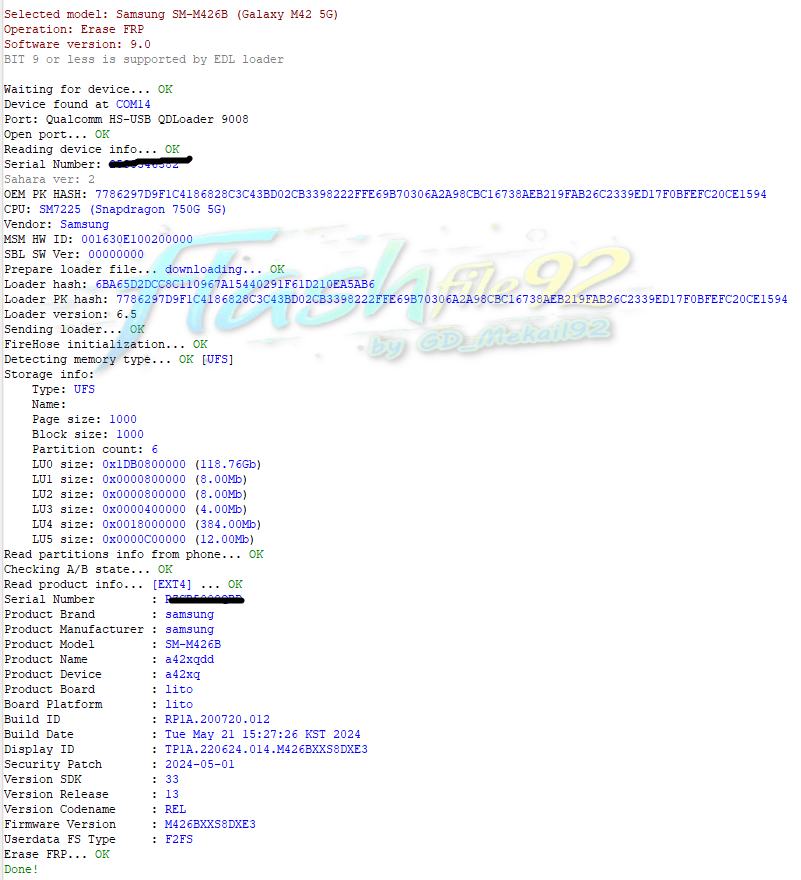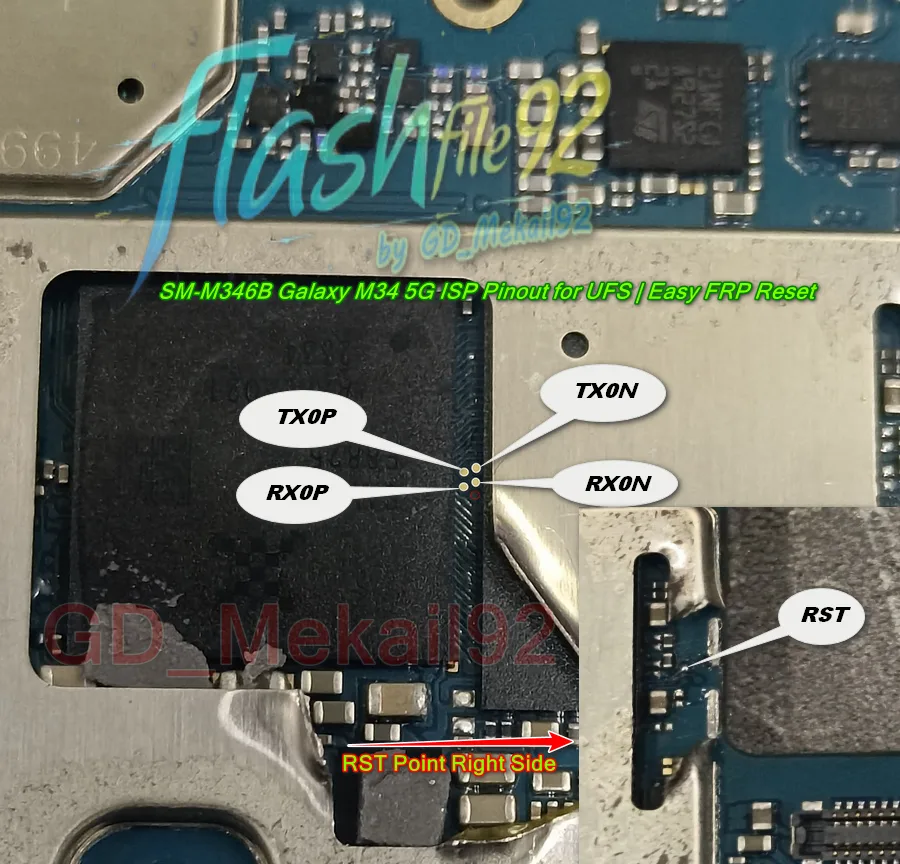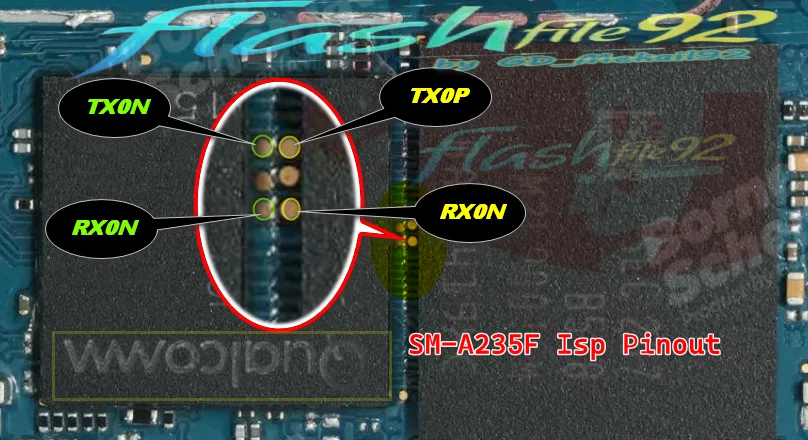Infinix Note 30 5G X6711 Flash File Download Free
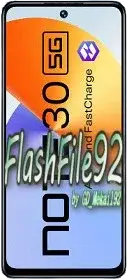
Key Features of the Infinix Note 30 5G Flash File:
- Resolve software issues like boot loops and stuck logos.
- Fix IMEI-related problems securely.
- Update your device to the latest firmware version.
- Restore your phone to factory settings.
- Enhance device stability and performance.
Benefits of Flashing Your Device:
Flashing your device with the correct firmware offers several advantages:
- Enhanced Performance: Outdated or corrupt firmware can slow down your device. Flashing ensures optimal performance.
- Bug Fixes: Resolve software glitches and bugs that may hinder usability.
- Compatibility: Ensures the latest features and compatibility with new applications.
- Customization: Flashing allows for more control over your device, enabling customizations unavailable with stock firmware.
- Unlock ,Format,Frp Lock Remove.ETC
Common Issues Solved with Flashing:
Flashing the Infinix Note 30 5G X6711 firmware can resolve these common issues:
- Device stuck at the boot logo.
- Frequent app crashes or freezing.
- System instability or frequent reboots.
- Unlock ,Format,Frp Lock Remove.ETC
File Details:
- Device Model: Infinix Note 30 5G X6711
- File Type: Firmware (Flash File)
- File Size: Approx. 3GB
- File Format: ZIP/RAR
- Password: flashfile92
Steps to Use the Flash File:
- Download the flash file using the link provided below.
- Extract the downloaded ZIP/RAR file on your computer.
- Install the necessary USB drivers if not already installed.
- Use a recommended tool like SP Flash Tool to flash the firmware.
(IF Fails Use Online Tool Or Dongle Like AMT, UMT,Cm2, Unlock Tool,Z3X Pandora…ETC)
Follow the on-screen instructions Provided to complete the process.
Note: Flashing your device incorrectly can cause permanent damage. Proceed at your own risk!
Download Link:
Click below to download the official firmware for Infinix Note 30 5G X6711:
X6711-H333EHI-T-GL-230516V1587
Password: flashfile92
Other Useful Mobile Flashing Drivers:
Explore other essential tools and drivers for mobile flashing:
Troubleshooting Tips:
If you face any issues during flashing:
- Ensure that you have installed the correct drivers for your device.
- Double-check that the firmware file matches your device model.
- Use a compatible flashing tool to avoid compatibility issues.
- Keep your device charged to at least 50% before starting the process.
Disclaimer:
This firmware is for Infinix Note 30 5G X6711 only. Ensure compatibility before flashing. Flashing your device improperly can result in data loss or device damage. We are not responsible for any issues caused during the process.
Also Check – Infinix Note 30 5G – Full phone specifications
Explore More Mobile Solutions
At FlashFile92.com, we provide a wide range of solutions for all your mobile repair and software needs. If you’re looking for more resources to fix your devices, here are some categories that you should check out:
FRP Bypass Solutions
Struggling with Google’s Factory Reset Protection (FRP) lock? Our FRP Bypass section provides step-by-step guides and tools to unlock your device. Whether it’s Samsung, Infinix, Vivo, or any other brand, you’ll find solutions tailored to your device.
EMMC Change Files
Fix storage-related issues with our comprehensive collection of EMMC Change Files. These files are tested and designed to help you repair devices that are stuck in boot loops or completely unresponsive.
Official Firmware Flash Files
Looking for the latest and official firmware? Explore our Flash File section for free downloads of authentic and tested firmware for all major mobile brands, ensuring smooth performance and reliability.
Mobile Solutions & Tutorials
If you need quick fixes or video tutorials, our Solutions category has you covered. Featuring step-by-step instructions, these guides are perfect for resolving software errors, unlocking FRP, and more.
For more flash files, tools, and repair guides, visit FlashFile92.com.
Additional Sources for Infinix Note 30 5G X6711 Firmware
Looking for alternative sources to download the Infinix Note 30 5G X6711 Flash File? Here are some trusted options:
Infinix Note 30 5G X6711 Flash File – RepairMyMobile [Free]
Infinix Note 30 5G X6711 Firmware – FirmwareFile [Free]
Infinix Note 30 5G X6711 Flash File – FileWale [Paid/Premium]
Infinix Note 30 5G X6711 Firmware – GiveMeROM [Paid/Premium]
These links provide a range of free and premium options to suit your needs. Always ensure you’re downloading from a trusted source to avoid any issues during installation.
“Thank you and best regards”GD_Mekail92[FlashFile92]