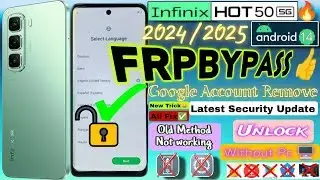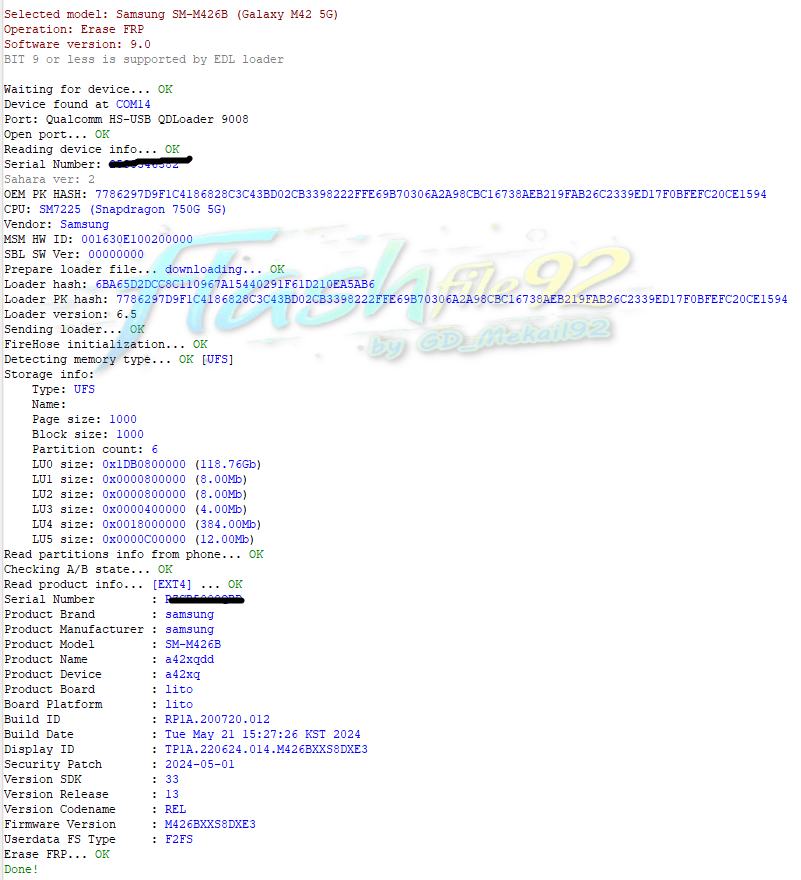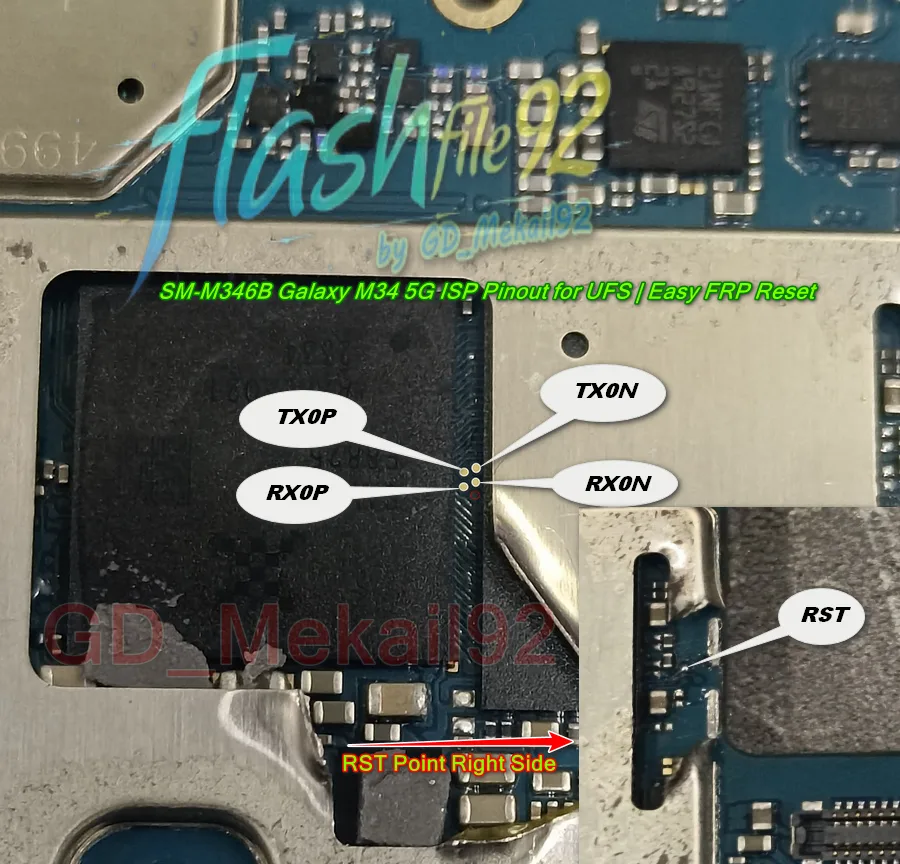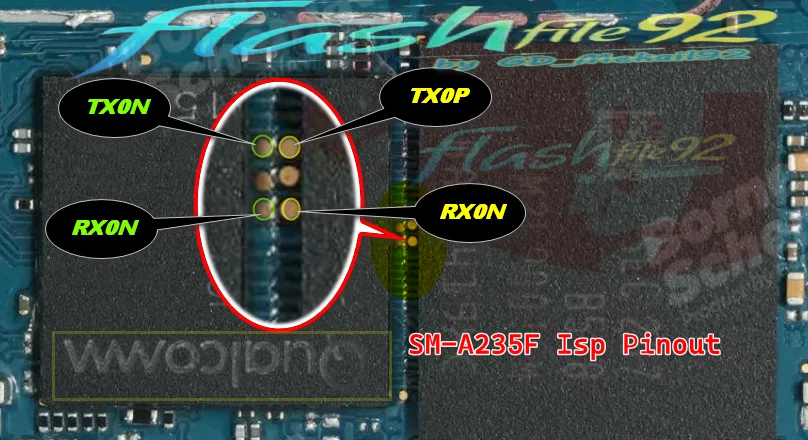Infinix FRP Bypass | Hot 50 5G Without PC 2025 | Works on All Infinix Models
If you’re struggling with FRP (Factory Reset Protection) on your Infinix Hot 50 5G or any other Infinix model, this guide is here to help. Learn the latest 2024–2025 FRP bypass trick that works without using a PC. Watch the step-by-step tutorial and follow along to successfully unlock your device.

Why Is This FRP Bypass Trick Unique?
This FRP bypass method is designed to work on multiple Infinix models, including the Infinix Hot 50 5G, without requiring a PC or advanced tools. The step-by-step instructions in the video make it easy to follow and implement.
Supported Infinix Models
This method has been tested on the following Infinix models:
- Infinix Hot 50 5G
- Infinix Zero Series
- Infinix Note Series
- Infinix Smart Series
- Other Infinix Android 13 devices
Watch the Video Tutorial
Follow this video tutorial by TrueSolutions92 to bypass FRP on your Infinix device:
Credit: This video is created by TrueSolutions92. Visit their channel for more helpful tutorials.
Steps to Bypass FRP on Infinix Devices
- Turn on your Infinix device and connect to Wi-Fi.
- Follow the steps shown in the video to access the hidden settings menu.
- Use the latest trick demonstrated to remove the FRP lock.
- Restart your device, and the FRP lock will be successfully removed.
Important Notes:
- This method is designed for educational purposes only.
- Ensure you have permission to unlock the device.
- This method works on most Infinix devices, but results may vary.
Conclusion
The Infinix Hot 50 5G FRP Bypass Without PC method is a simple and effective solution for unlocking FRP on Infinix devices. Follow the video tutorial by TrueSolutions92 to successfully remove the FRP lock. For more such guides, visit our website regularly.
What is FRP (Factory Reset Protection)?
Factory Reset Protection (FRP) is a security feature introduced by Google to protect Android devices from unauthorized access. When an FRP lock is enabled, you are required to enter the Google account credentials that were previously synced to the device after a factory reset. While this feature enhances security, it can sometimes cause problems if you forget the account details or purchase a second-hand device with the lock still active.
Why is FRP Important?
FRP prevents unauthorized users from resetting your phone and gaining access to your personal data. It adds an extra layer of security in case your phone is lost or stolen. However, it also means that legitimate users might face challenges unlocking their own devices if they don’t have the necessary credentials. This is where FRP bypass methods come in handy.
How Does This FRP Bypass Trick Work?
This trick uses a step-by-step approach to bypass the Google account verification process without the need for a PC or special tools. By following the video tutorial, you can access hidden settings and bypass the lock safely. This method has been tested on multiple Infinix devices, including the Hot 50 5G, and has proven effective on Android 13 devices.
Advantages of This FRP Bypass Method
- No need for a computer or additional tools.
- Works on multiple Infinix models, including newer devices.
- Quick and easy process with clear instructions.
- Tested and verified by experts like TrueSolutions92.
Disclaimer:
This method is for educational purposes only. Please ensure you have the legal right to unlock the device before proceeding. Unauthorized use of this guide to access someone else’s device is a violation of privacy and may be illegal in your region.
Visit FlashFile92.com for more firmware downloads, tools, and repair guides.
For more details about FRP and its importance, visit the official Factory Reset Protection Wikipedia page.
Credit: The tutorial video is provided by TrueSolutions92 on YouTube. Check out their channel for more helpful guides.