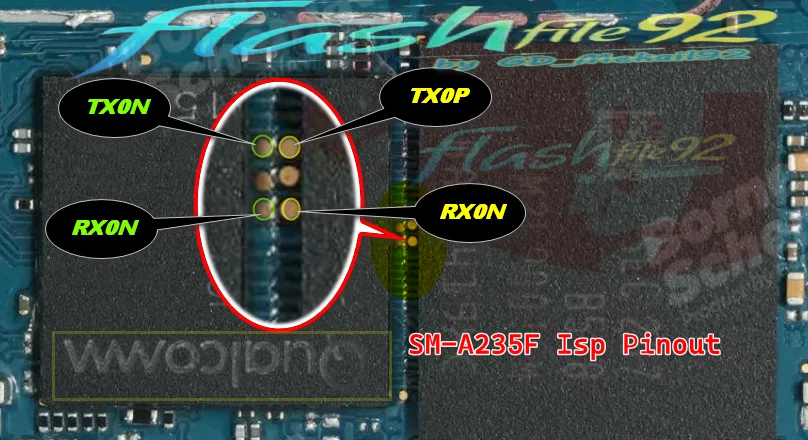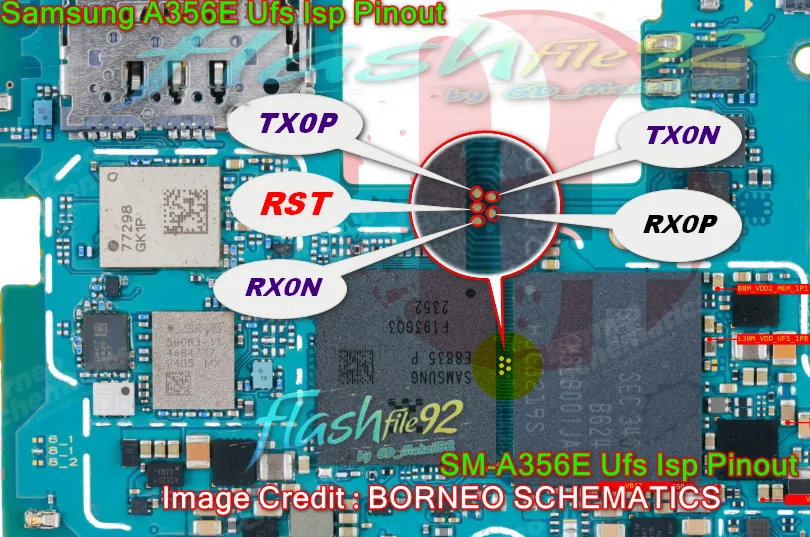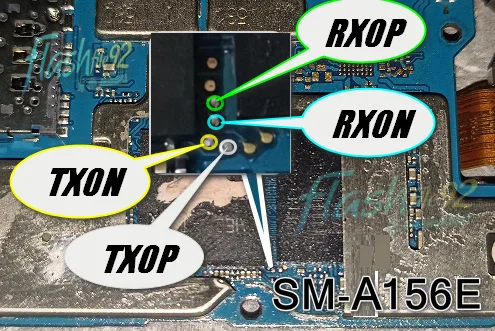Honor 9n Test Point -For Format and Frp Remove

Honor 9N Test Point – For Format and FRP Remove
The Honor 9N Test Point is essential for users who need to enter HUAWEI USB COM 1.0 mode for flashing, formatting, or removing FRP lock. In this guide, we will provide the test point location and explain how to use it.
What is the Honor 9N Test Point?
The test point method is used to force a Honor 9N into Emergency Download Mode (HUAWEI USB COM 1.0). This is useful when the device is bricked, stuck on the logo, or locked with FRP.
Why Use Honor 9N Test Point?
- To remove FRP (Factory Reset Protection)
- To flash stock firmware using Supported tools
- To repair a dead or stuck device
- To bypass screen locks or Google account verification
How to Use the Honor 9N Test Point
- Turn off the Honor 9N completely.
- Open the back cover carefully to expose the motherboard.
- Locate the test point (refer to the provided test point image).
- Use a tweezer or metal pin to short the test points while connecting the USB cable to the PC.
- Perform The Action Using Supported Tools
If Need COM Drive Click Below Link
Huawei USB1.0 Driver Shared by Mekail92
Important Notes
- Performing this method incorrectly may cause hardware damage.
- Use only official firmware to prevent device corruption.
- Always create a backup before flashing the device.
The Honor 9N Test Point is an essential method for repairing and unlocking your device. Follow the correct steps to enter EDL mode / Say HUAWEI USB COM 1.0 safely and flash firmware or remove FRP.
For more test points, flash files, and mobile repair guides, visit FlashFile92.com.