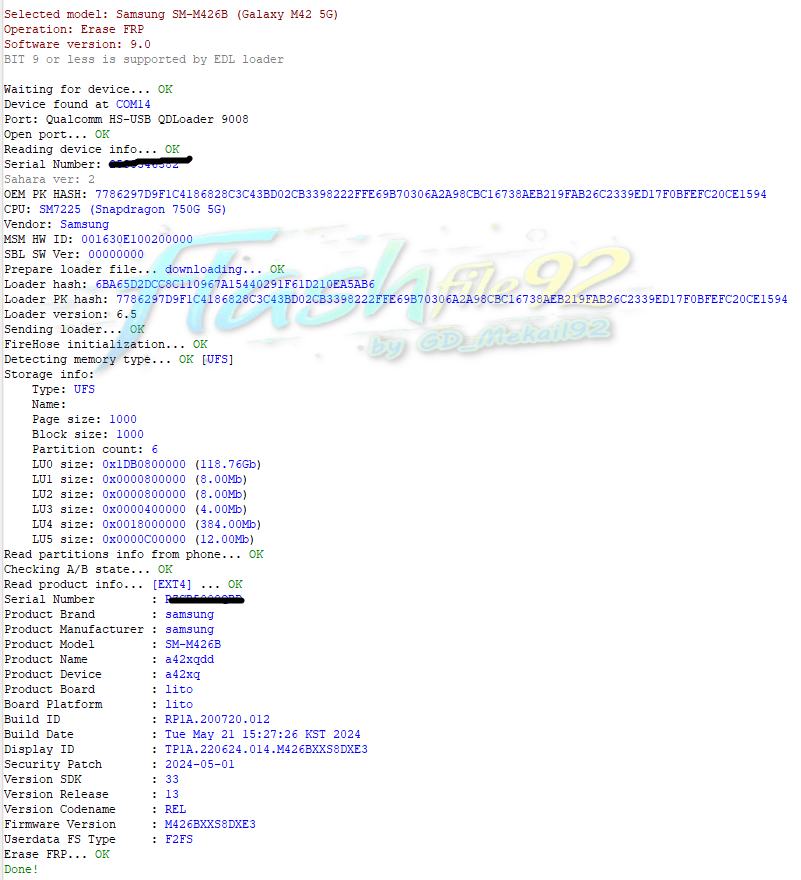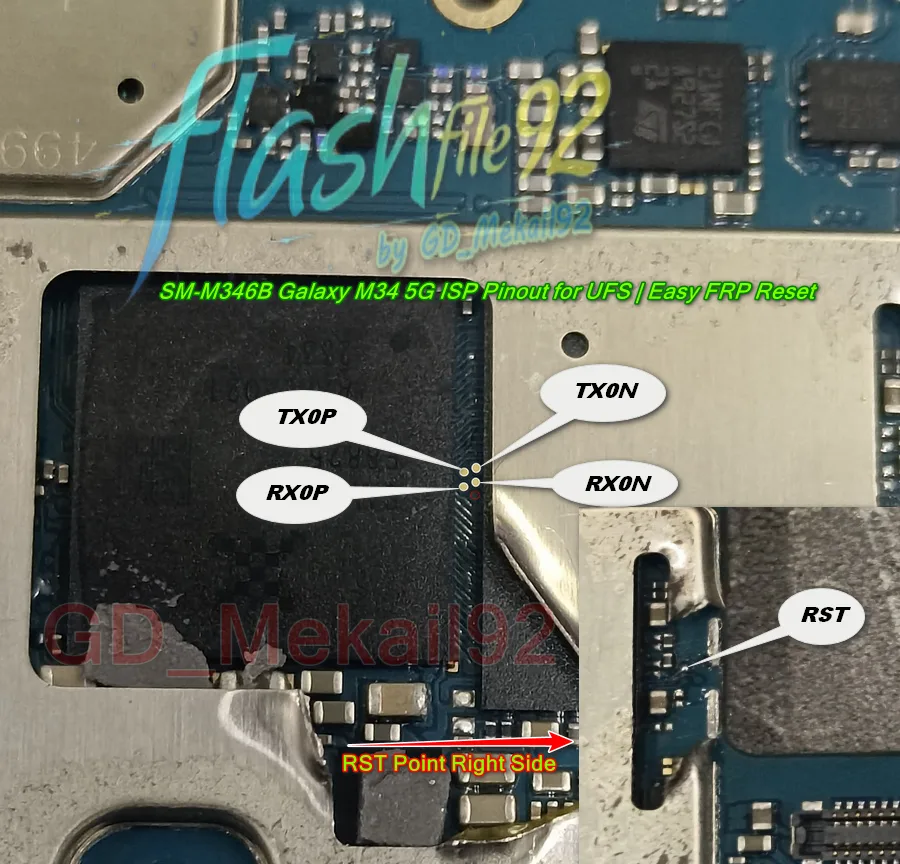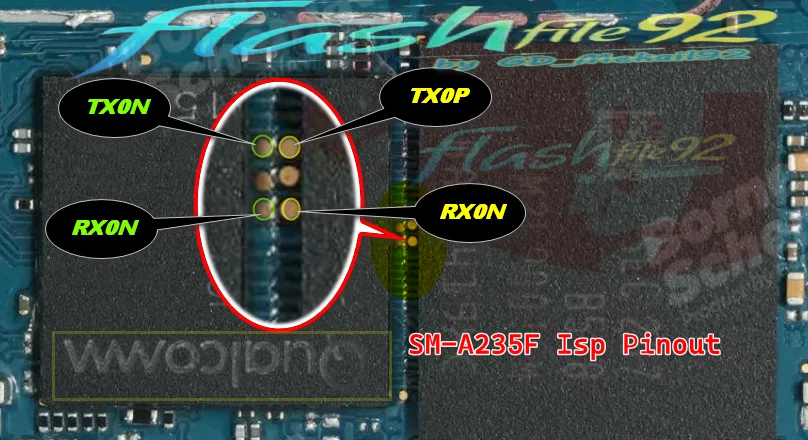A146B ISP Pinout (UFS Pinout) Tested
If you need the Samsung Galaxy A14 5G A146B ISP Pinout, you’re in the right place. This guide provides a fully tested ISP pinout diagram, allowing you to **bypass FRP, repair boot, and flash firmware** directly via eMMC or UFS.
Samsung Galaxy A14 5G A146B ISP Pinout – Working & Tested

📌 What is ISP Pinout?
ISP (In-System Programming) allows mobile technicians to access the phone’s **eMMC/UFS chip** to perform repairs such as **FRP bypass, boot repair, and firmware flashing** without removing the chip.
⚡ Benefits of Samsung A14 5G A146B ISP Pinout
- Helps in **FRP bypass** and Google account removal.
- Allows **boot repair** and unbrick solutions.
- Supports **firmware flashing** via ISP.
- Compatible with tools like **Easy JTAG, UFI Box, etc .
🔧 How to Use Samsung A14 5G A146B ISP Pinout?
- Disassemble your device carefully to expose the motherboard.
- Identify the ISP Pinout points using the provided diagram.
- Use **Easy JTAG, UFI Box, or another ISP tool** to connect and read/write the chip.
- Perform **FRP removal, boot repair, or firmware flashing** as required.
- Reassemble the phone and test its functionality.
📥 Download Samsung A14 5G A146B ISP Pinout Image
Click the button below to download the **Samsung Galaxy A14 5G A146B UFS ISP Pinout by GD_Mekail92** image in high quality:[For Furture work]
🛠 Tools Required:
- Easy JTAG Plus / UFI Box
- Samsung A14 Firmware (Optional)
- Jumper Wire & Soldering Kit
- Hardware working Skills
⚠️ Disclaimer:
This process is for experienced technicians only. Flashing and hardware modifications involve risks and may void the device warranty.
The **Samsung Galaxy A14 5G A146B UFS ISP Pinout** is an essential tool for **FRP bypass, firmware flashing, and boot repair**. This tested solution ensures safe and efficient mobile servicing.
For more updates on flash files, firmware, and mobile repair solutions, visit FlashFile92.com.