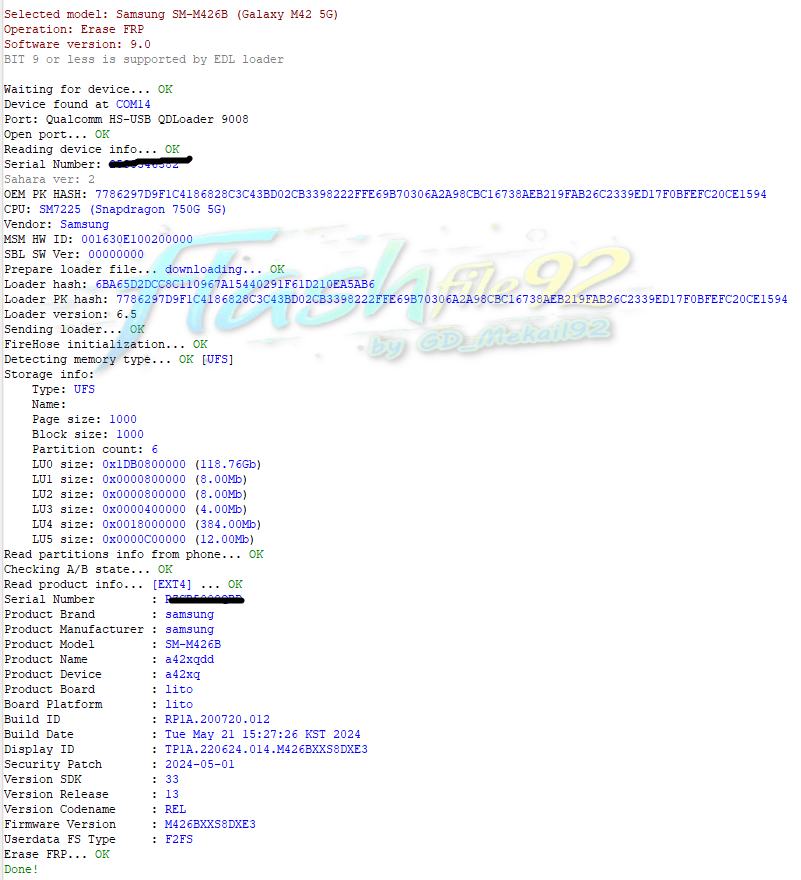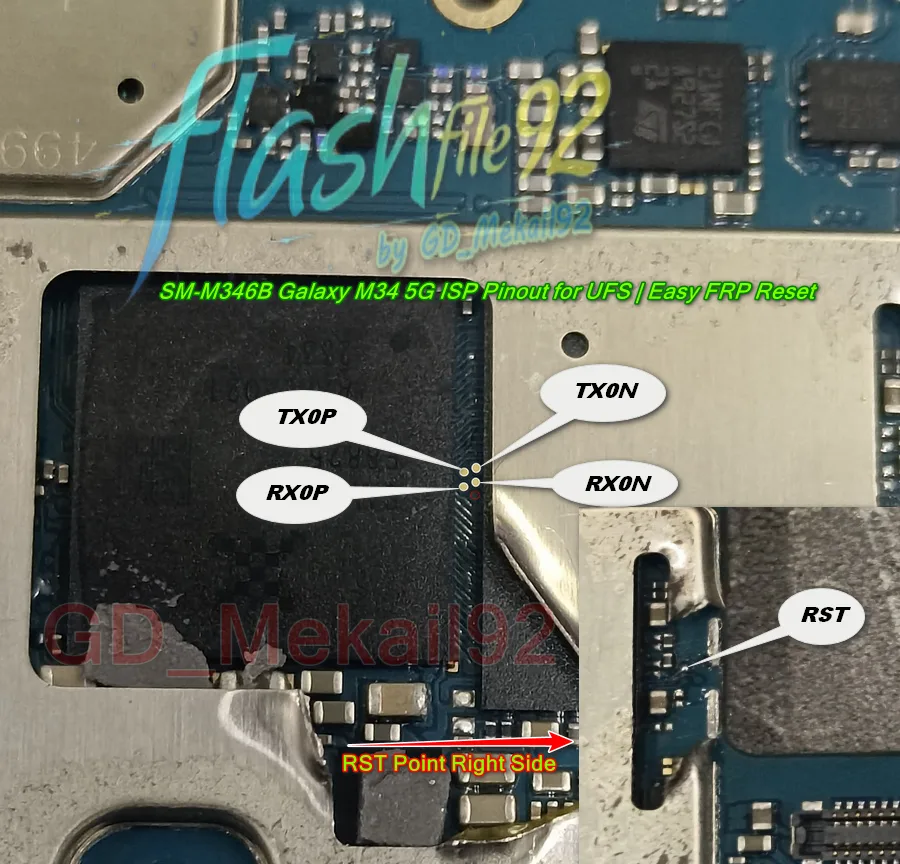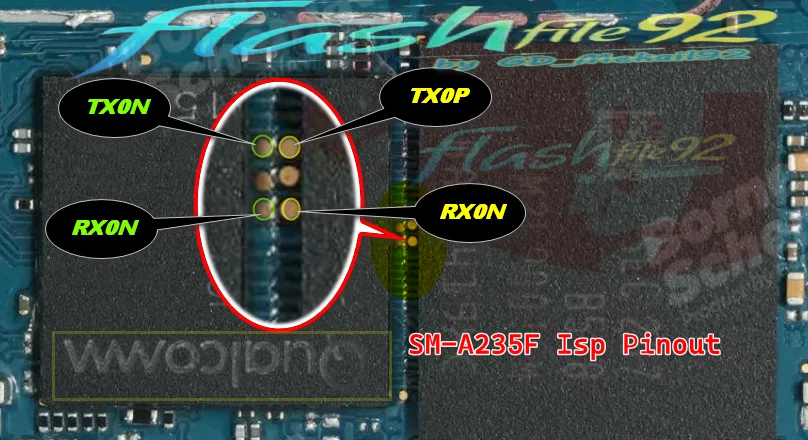A032f Test Point Samsung Galaxy A03 Core
Samsung Galaxy A03 Core SM-A032F Test Point

Samsung GALAXY A03 Core SM-A032F Test Point – Useful For Factory Reset & FRP Bypass
Looking for the Samsung GALAXY A03 Core SM-A032F Test Point? This guide provides the exact test point details needed for unbricking your device, bypassing FRP locks, and performing deep-level repairs. Whether your phone is dead, stuck in a boot loop, or needs Boot mode access, this post covers everything.
📌 What is a Test Point?
A Test Point is a specific spot on a phone’s motherboard that allows technicians to force the device into EDL (Emergency Download Mode). This mode is essential for
- ✅ Unbricking dead devices
- ✅ FRP (Factory Reset Protection) bypass
- ✅Use Any Supported Tool Like AMT,Cm2,Umt..etc
⚠️ Note: Carefully short the test point using tweezers while connecting the USB cable to enter EDL mode.
⚠️ Important Tips Before Starting:
- 💡 Always ensure the battery is disconnected before working on the motherboard.
- 💡 Use good quality tweezers and avoid damaging the PCB.
- 💡 Double-check all connections before initiating the flashing process.
The Samsung GALAXY A03 Core SM-A032F Test Point is essential for deep-level software repairs like unbricking dead devices, FRP bypass, and firmware flashing. Follow the instructions carefully to avoid damaging your device.
If Need Firmware For Flashing with Odin Use Below Link.
Samsung GALAXY A03 Core SM-A032F Firmware
For more flash files, repair tools, and test point guides, visit FlashFile92.com.