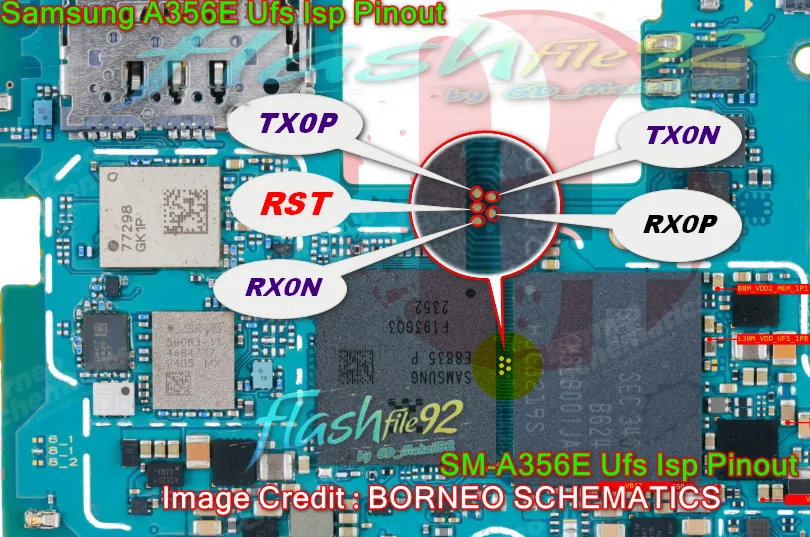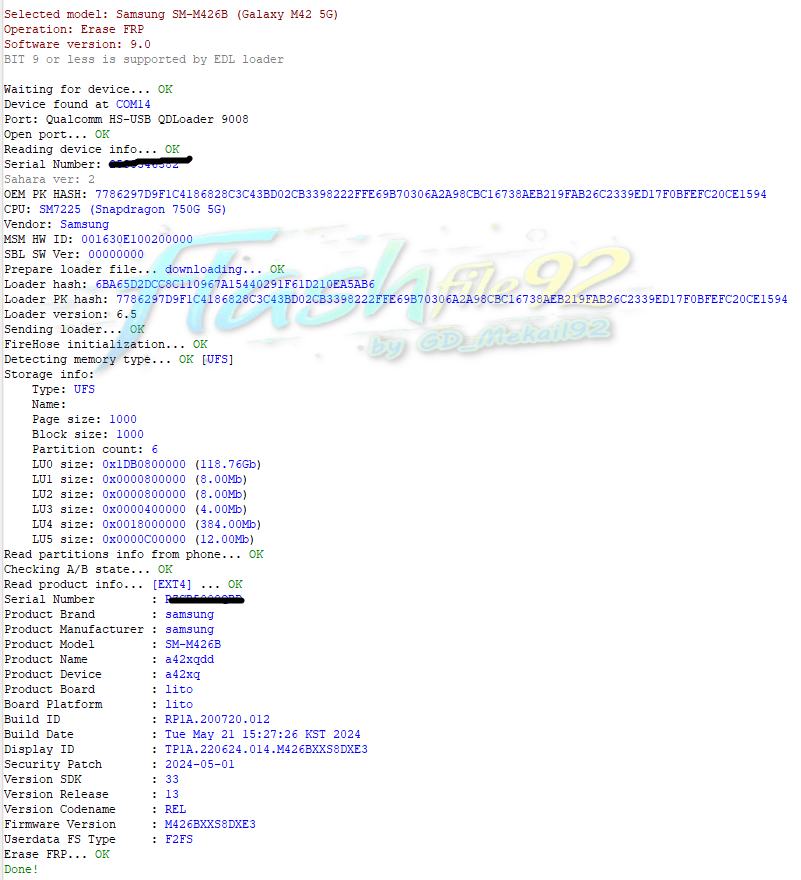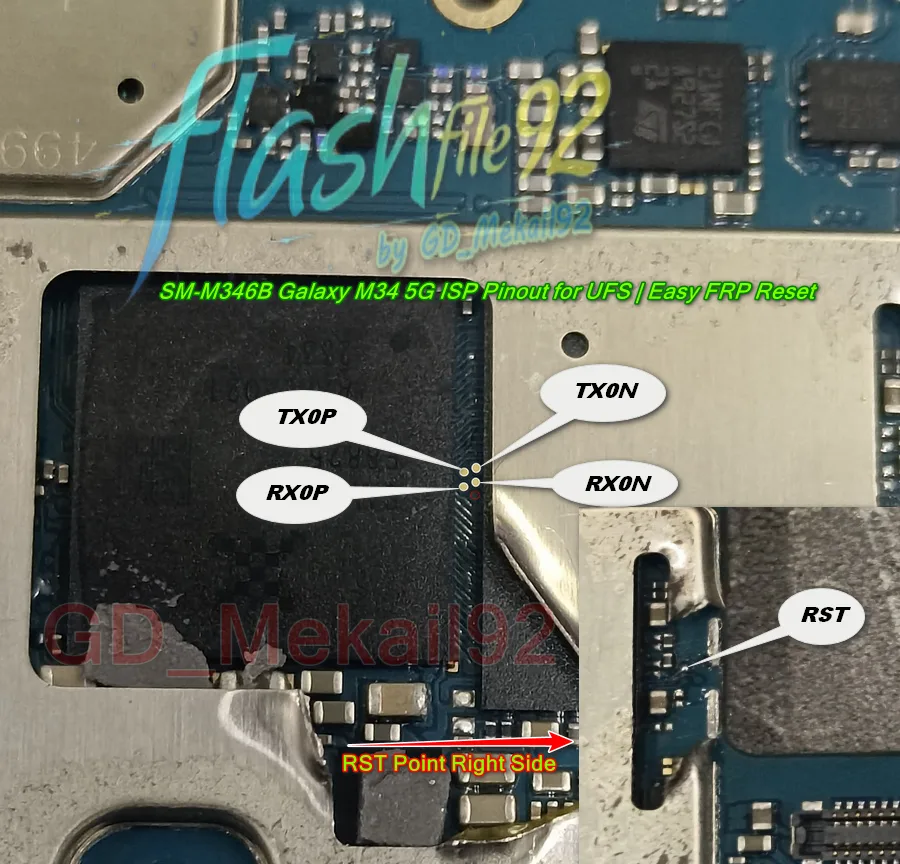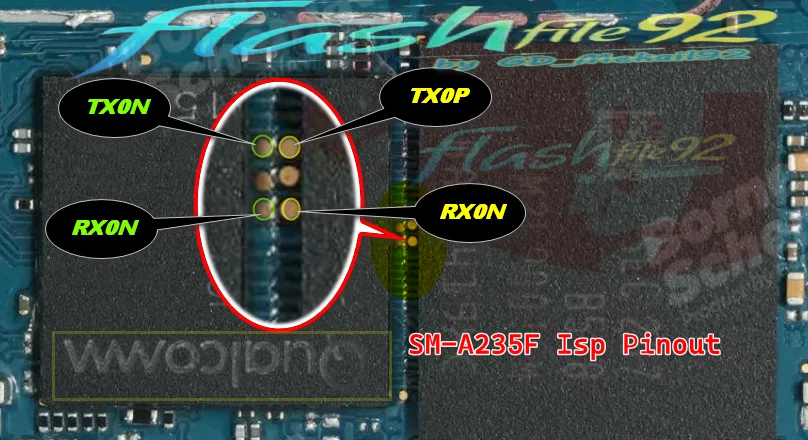Samsung Galaxy A35 A356E UFS ISP Pinout for FRP Remove
If you’re searching for the Samsung Galaxy A35 A356E UFS ISP pinout to remove FRP lock or fix dead boot issues, you’re in the right place. Below is the tested and working UFS ISP Pinout that can be used for EDL unbrick, flashing, and data recovery on the Samsung A35 model (SM-A356E).
Samsung Galaxy A35 A356E UFS ISP pinout
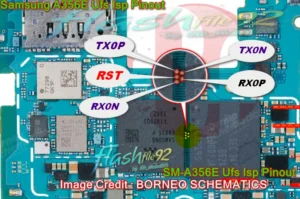
📱 Device Details:
- Model Name: Samsung Galaxy A35
- Model Number: SM-A356E
- Chipset: Exynos / UFS Storage
- Use: FRP Remove, Dead Boot Repair, Flashing
🔌 Samsung A35 A356E UFS ISP Pinout Image:
Click Below To View in HD Or For Download
Samsung-Galaxy-A35-A356-E-UFS-ISP-Pinout-by-Mekail92.png
If the image is not visible, make sure to connect the points exactly as shown in your UFI, Easy JTAG Plus, or any supported UFS box tool.
⚙️ Required Tools:
- Easy JTAG Plus / Any UFS-supported tool
- UFS ISP Adapter or Soldering Setup
- Samsung A35 A356E Dump or Firmware {must Have Knowledge }
- Tested USB Drivers for Samsung
🛠 How to Use Samsung A35 UFS ISP Pinout:
- Disassemble the phone carefully.
- Find the UFS ISP Pinout points on the motherboard using the diagram.
- Connect wires to the UFS adapter according to the pinout (TX, RX, GND, CLK, VCCQ, etc.).
- Open your Easy JTAG software.
- Detect the UFS chip and select the partition you want to format (for FRP remove, format USERDATA).
- After formatting, disconnect and reassemble the phone.
- Power ON – FRP lock will be removed.
⚠️ Important Notes:
- This method is for advanced users with professional tools.
- Be careful while soldering – incorrect connection may damage the UFS chip.
- Always create a backup before erasing or flashing any partition.
The Samsung Galaxy A35 A356E UFS ISP Pinout is a reliable method for FRP removal, flashing, and unbricking the device. Use this method only if you’re experienced with UFS repair tools. For more pinout and test point diagrams, visit our website regularly.
For more tested ISP pinouts and flash files, stay connected with FlashFile92.com.